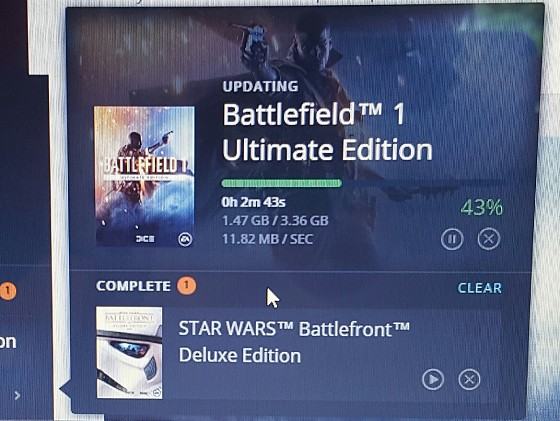chiefie:
Just booked my order for FibreX, waiting for Downers to call to arrange an installation date.
Requested for static IP.
The plan is, when the Downers tech engineer comes, I will be asking for the router to configure for bridge mode only as I would like to retain my current wifi/network topology and set up to minimise any downtime and reconfiguration.
Though, the scary stories from few posts earlier so far kinda worry me with connection dropouts etc. Any way to ease these concerns?
Chiefie, have you been using your apple routers to also connect a bunch of wired devices into your home LAN?