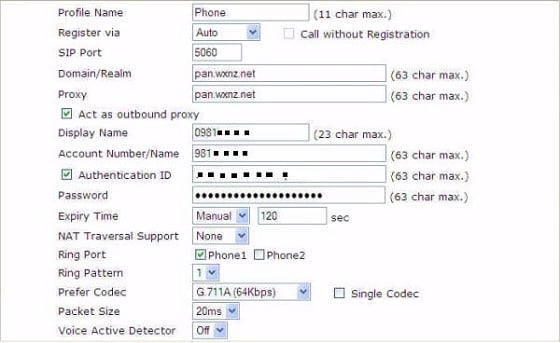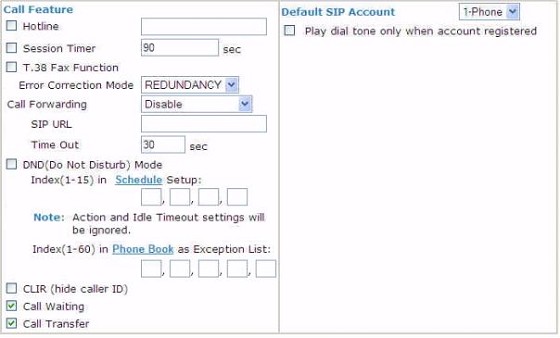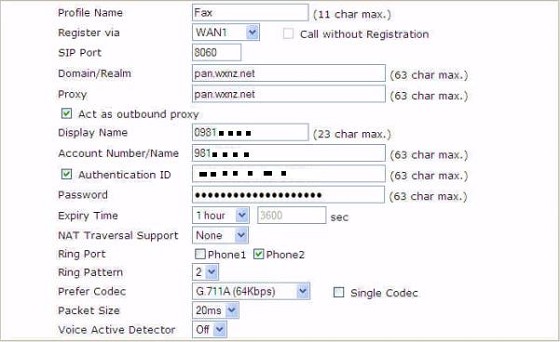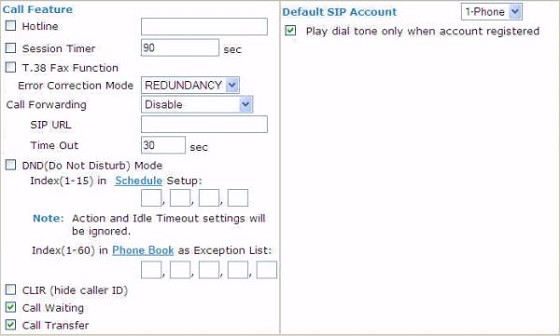Hello everyone,
I'd be indebted if someone could solve this mystery for me:
Just switched to Open VFX as the Linksys SPA2102 I was using expired. No problem, a good opportunity to update my aging DSL router at the same time I think.
Installation goes OK, phone is registered and can make calls out but inbound calls just get a disconnected signal.
Checked with the helpful suppliers of the Draytek and another experienced VoIP engineer who has set up Drayteks with VFX before - both think that the settings should be fine.
Tried setting up with a 2talk account which works inbound and outbound.
Tried a replacement unit this morning, same problem.
Log file from outside shows 404 when trying to connect. (see below).
Has anyone out there got one of these boxes working with Open VFX?
All help or suggestions appreciated!
[8] 2011/12/21 14:37:46: Call from an user 805[8] 2011/12/21 14:37:46: To is <sip:xx@snomone.x.voip;user=phone>, user 0, domain 1[8] 2011/12/21 14:37:46: From user 805[8] 2011/12/21 14:37:46: Set the To domain based on From user 805@snomone.xx.voip[8] 2011/12/21 14:37:46: Call state for call object 3462: idle[5] 2011/12/21 14:37:46: Dialplan "Dialplan": Match x@snomone.x.voip to <sip:x@trunk.2talk.co.nz;user=phone> on trunk 2talk Trunk[8] 2011/12/21 14:37:46: Play audio_moh/noise.wav[7] 2011/12/21 14:37:46: set_codecs: for 3c5b79f48f01-n8jstih1f3d9 codecs "", codec_preference count 6[7] 2011/12/21 14:37:46: set_codecs: for 658f8e27@pbx codecs "8 0", codec_preference count 3[8] 2011/12/21 14:37:46: call port 177: state code from 0 to 100[8] 2011/12/21 14:37:46: call port 176: state code from 0 to 183[7] 2011/12/21 14:37:46: Set packet length to 20[6] 2011/12/21 14:37:46: Codec pcmu/8000 is chosen for call id 3c5b79f48f01-n8jstih1f3d9[7] 2011/12/21 14:37:46: Set packet length to 20[6] 2011/12/21 14:37:46: Codec pcma/8000 is chosen for call id 658f8e27@pbx[6] 2011/12/21 14:37:46: Sending RTP for 658f8e27@pbx to 202.180.76.164:38068, codec pcma/8000[8] 2011/12/21 14:37:46: Call state for call object 3462: alerting[8] 2011/12/21 14:37:46: call port 176: state code from 183 to 183[8] 2011/12/21 14:37:46: Last message repeated 2 times[7] 2011/12/21 14:37:46: 3c5b79f48f01-n8jstih1f3d9: RTP pass-through mode[7] 2011/12/21 14:37:46: 658f8e27@pbx: RTP pass-through mode[6] 2011/12/21 14:37:46: Different Codecs (local pcmu/8000, remote pcma/8000), callid 3c5b79f48f01-n8jstih1f3d9, falling back to transcoding[7] 2011/12/21 14:37:48: Call 658f8e27@pbx: Clear last INVITE[5] 2011/12/21 14:37:48: INVITE Response 404 Not Found: Terminate 658f8e27@pbx[7] 2011/12/21 14:37:48: 3c5b79f48f01-n8jstih1f3d9: Media-aware pass-through mode[8] 2011/12/21 14:37:48: call port 176: state code from 183 to 404[8] 2011/12/21 14:37:48: Hangup: Call 177 not found