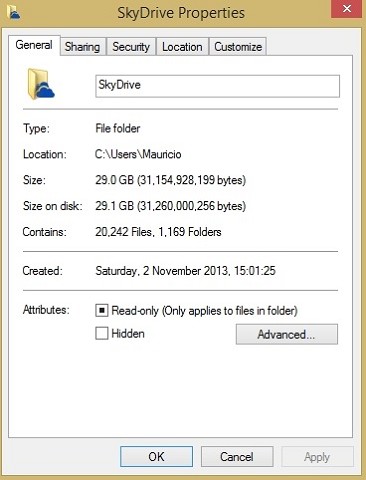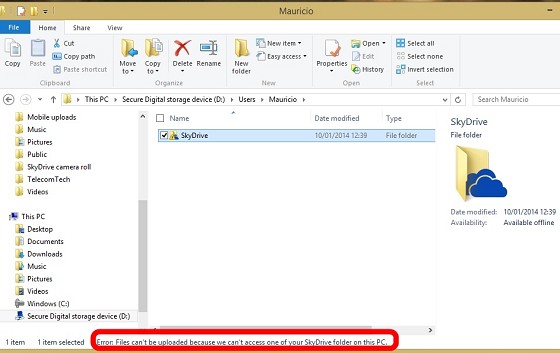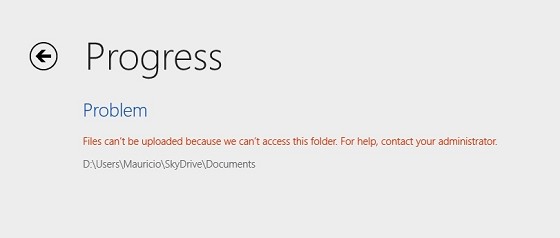Is anyone else seeing cases where Windows 8.1 Skydrive is not synchronising between cloud and PC?
I have a laptop with Skydrive 8.1 and files added/changed seem to upload fine to the cloud storage. However on my tablet, also running Skydrive 8.1 the files are not being download (or uploaded in case of a new local file is added).
Anyone else seeing this?