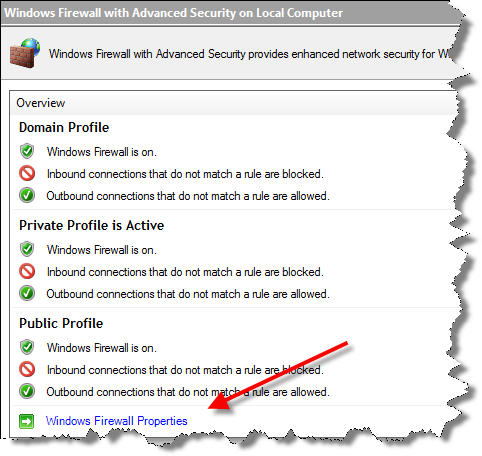Known good working machine till this morning (my laptop - 8510p 2GB T7700 Vista Business).
Would not get past "Welcome" after login (i.e. no desktop).
Disabled network adapter, login to desktop fine.
Reconfirm that with any valid connection to our network, that machine will not get to desktop.
Confirm DHCP working, problem still exists with WiFi / Eth or both.
Confirm with static assigned, same as above.
If I get to desktop without network, then connect, I can access any network resource directly via IP address, but not hostname.
This includes being able to log into Citrix, RDP to other machines, browse network shares.
Can ping anything BUT the SBS.
Nothing that talks directly to SBS works on my machine.
All other clients fine.
Ubuntu Live CD on same laptop works 100% fine, can access SBS.
Any clues?