|
|
|
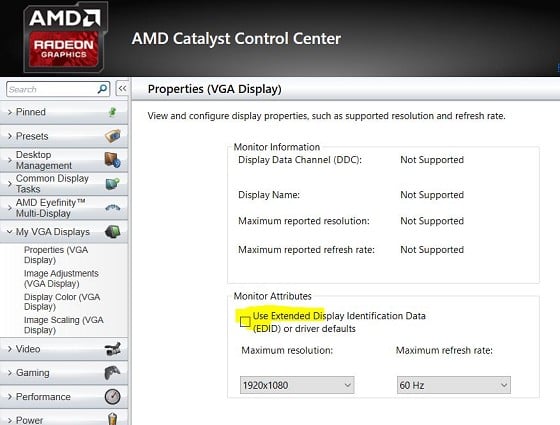
Staying in Wellington. Check out my AirBnB in the Wellington CBD. https://www.airbnb.co.nz/h/wellycbd PM me and mention GZ to get a 15% discount and no AirBnB charges.
itxtme: ... It has the bonus of leaving your 7 alone ...
shk292: I've had a couple of issues:
- On a Sony Vaio E Series laptop, there seems to be a known bug with the discrete video card driver which puts Win10 in an endless boot loop. Need to disable the video card and rely on Intel graphics.
- On same laptop, on waking after sleep the fan runs at full speed constantly. Seem to need to restart to stop this
- MS Money won't work on Win10; it needs IE6 to be present, but you can't install this (or IE8) with Win 10
lchiu7:MaxLV:lchiu7: I have now updated 4 machines to Windows 10. Only one via the offer from Windows (a desktop), the other 3 via the downloaded USB. All have gone well so far.
What I did find interesting was on two of my machines I have an older Nvidia GeForce 8400 graphics card. There are no Windows 10 drivers for the card and when Windows finally reboots, it comes up in an ugly 1024x768 mode on my 1029 HD monitor. Initially I tried downloading the GeForce drivers for Windows 8.1 but the installation program says no compatible hardware.
Then Windows wanted a reboot following an Update and how when I choose Display Settings/Advanced 1920x1080 is not a choice. And the Nvidia Control Panel is now installed. I guess while Nividia might not have drivers on their site, they gave something to Microsoft to distribute via an update
Even more interesting there is now support for my Adaptec AIC-7870 SCSI controller (emulated) which mean I can access my SCSI scanners. That is nice.
You need the correct and latest Nvidia driver: 353.62-desktop-win10-64bit-international-whql.exe (or 32bit)
I had the same problem as you with one computer, Ugly 1024x768 display with a Geforce GT610 graphics card. rebooting fixed that, I then installed the above correct driver.
My other computer also with a GT610 graphics card was automatically updated to the above driver by the Windows 10 install.
No joy with that driver. I get an error the graphics driver could not find compatible graphics hardware.
The video card I have installed is Nvidia GeForce 8400GS and currently has a Nvidia driver installed 29/6/15 9.18.13.4174
Since I didn't install that I guess it must have come from Windows Update.
Reon:shk292: I've had a couple of issues:
- On a Sony Vaio E Series laptop, there seems to be a known bug with the discrete video card driver which puts Win10 in an endless boot loop. Need to disable the video card and rely on Intel graphics.
- On same laptop, on waking after sleep the fan runs at full speed constantly. Seem to need to restart to stop this
- MS Money won't work on Win10; it needs IE6 to be present, but you can't install this (or IE8) with Win 10
To get MS Money to work try change the following key:
[HKEY_LOCAL_MACHINE\SOFTWARE\Wow6432Node\Microsoft\Internet Explorer]
"Version"="9.11.10240.0" (originaly: 9.11.10240.16384)
Referenced from https://social.microsoft.com/Forums/en-US/ce248a5f-6370-4fa0-8db5-aadde33fec14/after-win-10-102400-build-install-ie-is-gone-and-money-plus-doesnt-start?forum=money
astrae:
I had this issue. I downloaded the latest Intel Chipset INF update utility, installed, rebooted and the my geforce GTS450 appeared. Windows downloaded a driver. I then downloaded from Nvidia.
Staying in Wellington. Check out my AirBnB in the Wellington CBD. https://www.airbnb.co.nz/h/wellycbd PM me and mention GZ to get a 15% discount and no AirBnB charges.
shk292: Thanks, I had seen that, always a bit dubious about tweaking the registry but I'll give it a go
nathan:shk292: Thanks, I had seen that, always a bit dubious about tweaking the registry but I'll give it a go
We wil be pushing out an app compat update that fixes this shortly
Check out my LPFM Radio Station at www.thecheese.co.nz - Now on iHeart Radio, TuneIn and Radio Garden
As per the usual std disclaimer.. "All thoughts typed here are my own."
shk292: I've had a couple of issues:
- On a Sony Vaio E Series laptop, there seems to be a known bug with the discrete video card driver which puts Win10 in an endless boot loop. Need to disable the video card and rely on Intel graphics.
- On same laptop, on waking after sleep the fan runs at full speed constantly. Seem to need to restart to stop this
- MS Money won't work on Win10; it needs IE6 to be present, but you can't install this (or IE8) with Win 10
________
Antoniosk
antoniosk:shk292: I've had a couple of issues:
- On a Sony Vaio E Series laptop, there seems to be a known bug with the discrete video card driver which puts Win10 in an endless boot loop. Need to disable the video card and rely on Intel graphics.
- On same laptop, on waking after sleep the fan runs at full speed constantly. Seem to need to restart to stop this
- MS Money won't work on Win10; it needs IE6 to be present, but you can't install this (or IE8) with Win 10
Have you got the updated drivers from Sony yet? Im waiting for them before I install on this vintage E type here....
|
|
|
