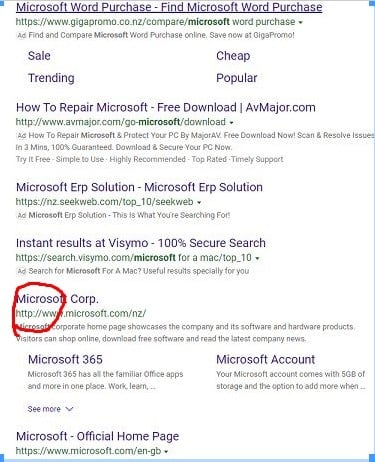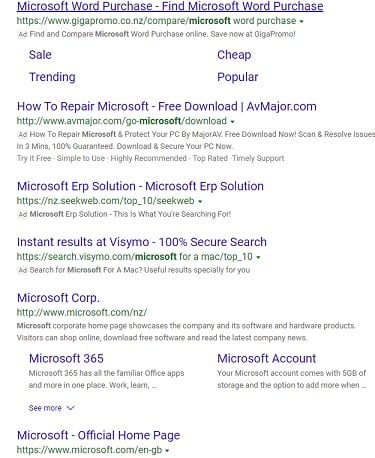Kookoo:
I don't usually use MS Edge or any other MS software when I can avoid it. I can't avoid Windows, but that's a separate story. So here I am, adding a new user account to my PC. Fire up Edge because nothing else is installed yet, and I want to head to the MS account dashboard. Because I'm lazy, I type in "microsoft" in Bing. This was the page I got:
It took me a minute to realise that unlike Google, Bing marks its ads with just a tiny "Ad" label, and the first real result was actually Microsoft Corp NZ. Awesome, let's click on that. This is what you get:
Just how confused is a company that in its own browser, in its own search engine, in the first search result for its own name, it takes you to a 404 on its own website.
Are you sure that's a legit MS URL? When did Microsoft stop using SSL?