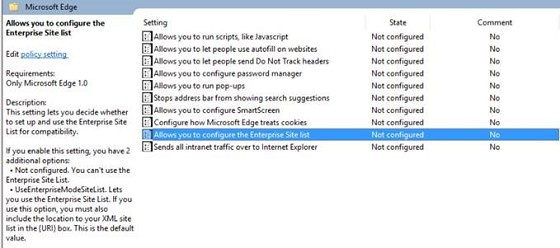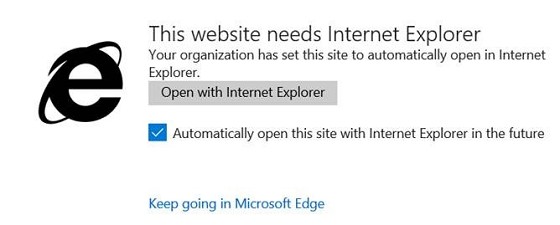stevenz: Hopefully more of Microsoft's own sites will start recognising Edge (and indeed, even IE11 in some cases) as a "current" browser version fairly soonish.
If Silverlight isn't supported by Edge, which appears to be the case, then that removes the ability to use it with the Application Catalog for SCCM. Hopefully this is resolved one way or another soon. I see nothing in the interface that justifies the need of Silverlight so hopefully an update to SCCM will redo it in HTML5 or something Edge compatible.
Edge is a modern browser. Silverlight is not supported.
Edge can detect sites that require IE11 and open them in those instead.
This can be down manually or automated with GPO