|
|
|
JarrodT50: Ah. I see what you mean by this. I updated the drivers to the latest one, no good. Still stuttering. But i will try the swap file tomorrow, by defragmenting the entire system and increase the swap file to 512mb. Will post tomorrow what the results are.
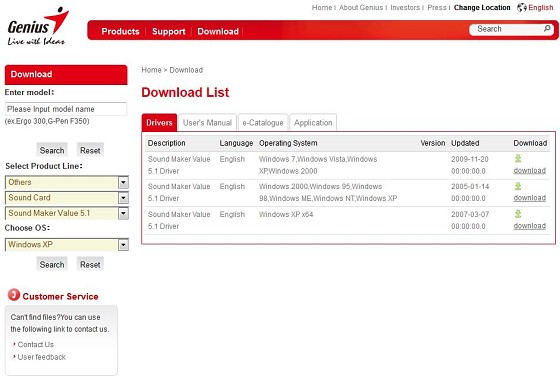
Check out my LPFM Radio Station at www.thecheese.co.nz - Now on iHeart Radio, TuneIn and Radio Garden
As per the usual std disclaimer.. "All thoughts typed here are my own."
ZollyMonsta: Has your hard drive dropped down to PIO mode?
|
|
|
