|
|
|
Okay, here's the status. I'm typing this on the laptop with the old hard drive installed so it still works (fortunately). However, it appears it's not a simple case of pointing the tool to the ISO file as it doesn't appear to be one.
This is what the hard drives look like, and this is what's on the Recovery drive:
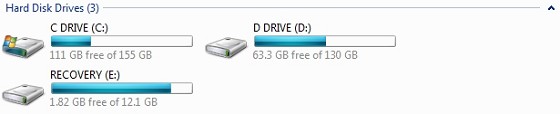
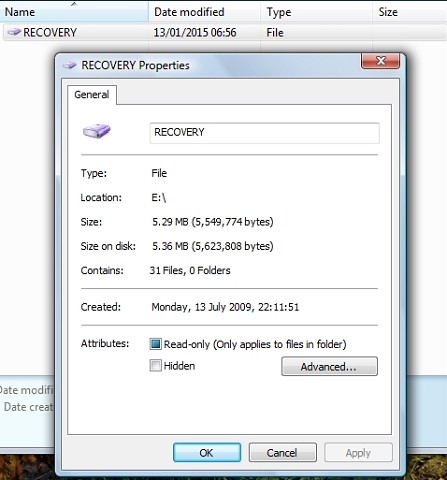
Any ideas? Or am I completely out of luck at this point?
Also - just tried using the tool to create the ISO (from the Vista one I downloaded) and I get "This is not a valid ISO file" (or similar)...
Help ![]()
I'm reasonably sure I pointed out a few pages back one can't simply make an installer disc from the Recovery partitions on HPs without a buttload of file hack work.
They are a VHD hidden from the OS that the WinPE environment can access when loaded at low level to over-write the OS partitions. Ergo full HDD failures require the purchase of original media if you don't create the HP recovery CD set.
While you are there, and if it is indeed currently working/bootable. If you want the factory layout on a new primary drive, Use the HP Media Recovery Disc creator (should be present in HP tools - its an option that normally nags the first 4 times you turn on the machine). It should give the option to copy all data including recovery data to writable DVDs for total failure. And if your current set isn't working like you mentioned, that'll solve that quicksmart.
However if its the smart edition, it won't let you make a second due to OS key cloning issues etc.
You probably did but apologies, I missed that (or didn't understand it).
Tried the Recovery option as you suggested and I fear I have the "smart" (not really) version - when I try to create another set of DVD's, I get "A set of recovery discs has been created for this PC...Only one set is allowed per PC".
So, based on this, am I looking at buying replacement media? ![]()
I can see only 1 way out if all legitimate Vista OEM ISO installs and re-register with code under battery have failed but the original HDD is still bootable
Perform a factory restore NOW while it is.
Clone fresh restore (will be smaller) 1:1 to SSD using caddy and swap/boot from SSD
Modify for TRIM support etc
Clone 1:1 as is to SSD now
Boot and perform (or BIOS F11) restore while recovery partition is in tact
Create fresh restore media USB after the fact for future reimaging.
Actually, I think I'm in luck. I found a boxed copy of Vista Business online so I've purchased that and will install it and see how it goes.
HP were useless, they tried to refer me to Microsoft (I spent the whole morning trying to figure this out)!
Thanks for all the suggestions, much appreciated.
quickymart: Vista Business is (mostly) up and running, but I seem to be stuck in a loop trying to install Service Pack 1, using the Windows Update tool. Is there anywhere (official) I can download the entire packagefrom to install it?
mate ![]() , 2nd hit when googled
, 2nd hit when googled
http://lmgtfy.com/?q=vista+Service+Pack+1
you'll also want SP2 .
Install SP1 1st though (its approx 400Mb). Even when vista was current , SP1 via winupdate sometimes used to fail to install, I allways installed SP1 via a CD.
Yep found it in the end (thanks btw). I'm about 95% done with the install now...
|
|
|
