|
|
|
benokobi: Why does the virtual keyboard only appear automatically when I click on a text box some of the time?
nathan:benokobi: Why does the virtual keyboard only appear automatically when I click on a text box some of the time?
do you have a touch screen or detachable physical keyboard 2n1 device/hybrid etc?
ajw: Make sure you turn off this feature. Windows 10 must be physic it knows when customers are using capped connections.
http://www.stuff.co.nz/business/70732877/windows-10-uses-customers-computers-to-distribute-updates
ajw: Make sure you turn off this feature. Windows 10 must be physic it knows when customers are using capped connections.If this is true then that is reason enough to remove Windows 10 and go back to earlier version or even Linux. I dont want my computer to be used as a bot to feed out updates to others. Just not right at all. I can only hope its not true.
http://www.stuff.co.nz/business/70732877/windows-10-uses-customers-computers-to-distribute-updates
HTPC Intel Pentium G3258 cpu, Gigabyte H97n-wifi motherboard, , 8GB DDR3 ram, onboard graphics. Hauppuage HVR 5500 tuner, Silverstone LC16M case, Windows 10 pro 64 bit using Nextpvr and Kodi
Please support Geekzone by subscribing, or using one of our referral links: Quic Broadband (free setup code: R587125ERQ6VE) | Samsung | AliExpress | Wise | Sharesies
Geekzone and Quic social @ DataVault Auckland 18 Oct 2025 11AM - 2:30 PM
Gilco2:ajw: Make sure you turn off this feature. Windows 10 must be physic it knows when customers are using capped connections.If this is true then that is reason enough to remove Windows 10 and go back to earlier version or even Linux. I dont want my computer to be used as a bot to feed out updates to others. Just not right at all. I can only hope its not true.
http://www.stuff.co.nz/business/70732877/windows-10-uses-customers-computers-to-distribute-updates
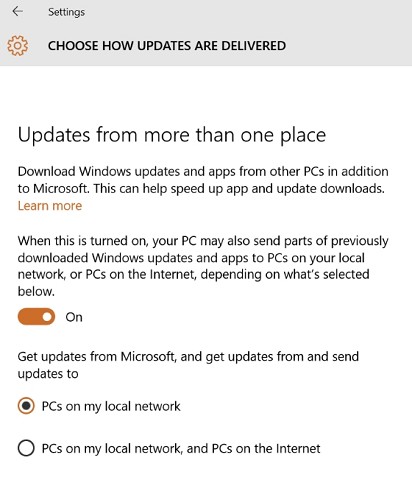
Please support Geekzone by subscribing, or using one of our referral links: Quic Broadband (free setup code: R587125ERQ6VE) | Samsung | AliExpress | Wise | Sharesies
Geekzone and Quic social @ DataVault Auckland 18 Oct 2025 11AM - 2:30 PM
freitasm: I liked how in Windows 8.1 one could click the Network icon and click CONNECT to a VPN right from there. I dislike how now you have the VPN list but if you click on any it will open the Network and Internet Settings page and then you can click from there.
I use the VPN list quite a few times a day, connecting to Geekzone servers over our SSL VPN and so on.
nathan:freitasm: Will the Windows 10 have updated the recovery partition on my HP laptop (or anyone else's), is this something we have to find out how to do, or are we stuck with a recovery partition that contains an old Windows version?
No, it doesn’t, it doesn’t need to. The recovery process on Windows 10 reconstructs the OS from the \windows\winsxs folder structure, not from a recovery image. In fact, the recovery environment doesn’t support recovery images.

Internet is my backyard...
«Geekzone blog: Tech 'n Chips Takeaway» «Personal blog: And then...»
Please read the Geekzone's FUG
freitasm: I liked how in Windows 8.1 one could click the Network icon and click CONNECT to a VPN right from there. I dislike how now you have the VPN list but if you click on any it will open the Network and Internet Settings page and then you can click from there.
I use the VPN list quite a few times a day, connecting to Geekzone servers over our SSL VPN and so on.
joker97:ajw: Make sure you turn off this feature. Windows 10 must be physic it knows when customers are using capped connections.
http://www.stuff.co.nz/business/70732877/windows-10-uses-customers-computers-to-distribute-updates
wow thanks. keep these things coming! 5 years ago when my life was without too many kids i could care about tweaking everything till it breaks and then restoring begrudgingly etc ... nowadays i use an iphone and don't touch my windows 8/10. so i wouldn't have found this out today.
and agree with mauricio ... WHY TWO SETTINGS INTERFACE!!! do we all have to have split personalities?
because this "feature" is not tweakable from the control panel!
Tinshed
Wellington, New Zealand
ashtonaut:freitasm: I liked how in Windows 8.1 one could click the Network icon and click CONNECT to a VPN right from there. I dislike how now you have the VPN list but if you click on any it will open the Network and Internet Settings page and then you can click from there.
I use the VPN list quite a few times a day, connecting to Geekzone servers over our SSL VPN and so on.
I agree. Connecting and disconnecting from VPNs is much more complicated and takes more clicks than it did on W7. Batch files can solve it, but it would be nice if clicking the VPN icon let you connect or disconnect, rather than taking you to the network settings app.
|
|
|
