|
|
|
Keep calm, and carry on posting.
Referral Links: Sharesies - Backblaze -
Are you happy with what you get from Geekzone? If so, please consider supporting us by subscribing.
No matter where you go, there you are.
surfisup1000: Why did they dump the windows photo viewer in Win10?
The replacement 'Photo' app is not good for my purposes, as it has a bunch of unnecessary functions (albums/collections/settings) when all I want is simple photo viewing. You cannot even use the arrow keys to move to the next photo in the folder containing the photo you clicked. It is not easy to bring back the win photo viewer either, you need to do some system tweaks from what i get.
Windows needs a 'quick' windows photo viewer, why bother disabling? -- if we want a photo management application then I can just use windows live photo (from the essentials pack).
Overall, I think win 10 is 'almost' as functionally good as win7. The start menu is still inferior to win7, although not so bad as win8. Some things are worse than windows 7, some things are better.
I like the right click in the lower left corner to get into control panel/cmd/device mgr etc.
It must be rather frustrating for microsoft people given they haven't improved on windows 7. Rather they have gone backward (win8), then forward (win10) , and largely ended up back to where they started - and spent a lot of money to go nowhere.
itxtme: Out of interest how many of you are doing clean Windows installs? I get the feeling that problems are more frequent on upgrades (moving files etc. in) than a clean install. I did a clean one and had no issues.
joker97:
all old apps are there. just not defaults anymore
Plesse igmore amd axxept applogies in adbance fir anu typos
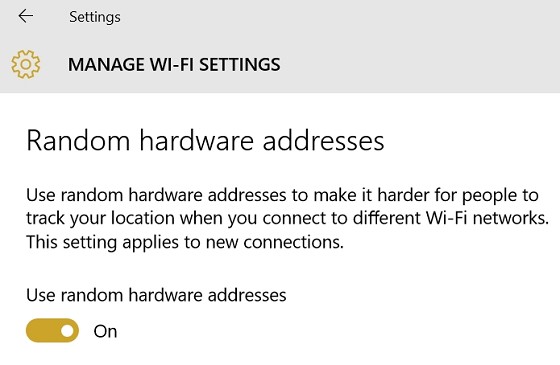
Please support Geekzone by subscribing, or using one of our referral links: Samsung | AliExpress | Wise | Sharesies | Hatch | GoodSync | Backblaze backup
<#
.DISCLAIMER
Anything I post is my own and not the views of my past/present/future employer.
#>
Plesse igmore amd axxept applogies in adbance fir anu typos
surfisup1000:joker97:
all old apps are there. just not defaults anymore
You just need a degree in compsci to get them back ha ha.
nathan:surfisup1000:joker97:
all old apps are there. just not defaults anymore
You just need a degree in compsci to get them back ha ha.
Control Panel\All Control Panel Items\Default Programs
|
|
|
