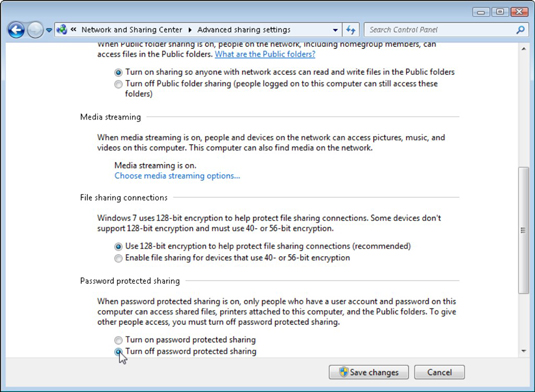So my PC's still out of action - resurrected my old win 7 laptop - but can't see my wife's machine. Used to - so something's changed - no idea what - despite searching and finding related issues.
Thought I'd have mine back by now - but now need to get the network working. Can see the printer - just not the other laptop.
Any ideas where to start?