|
|
|
ok i got fed up being told i wasnt the owner of ho so i did the chown plex stuff and got this as pic the i tried to join the plex group and got the next pic
seem to be an overall ownership thing.. maybe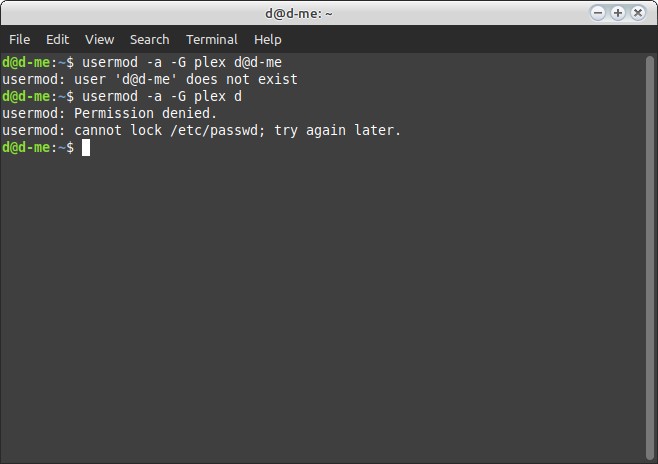
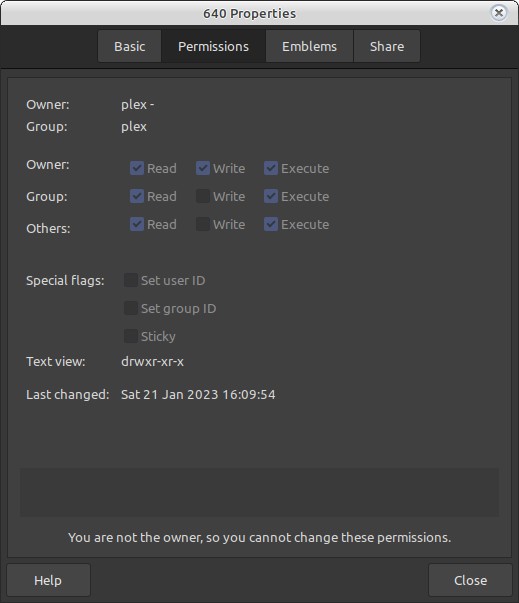
are wrong order but youl get that thank you all
Need to use sudo to elevate privileges. That'll resolve the error you got running the commands.
something very odd i may have to do new install its been in use 2years and probly a load of broken stuff as sudo is not found any thoughts thnx
xmanz:
something very odd i may have to do new install its been in use 2years and probly a load of broken stuff as sudo is not found any thoughts thnx
Wat? One of your screenshots shows you running it with lsblk and it prompted you for your password (to be expected).
xmanz:
I just want to ask a wee bit more but this time after new install. Im trying to get my window hd to show and work in boot sequence I've had a dabble with grub optimiser can only make an entry for w10 with chainloader choice is correct?
It show on boot but fails to fire.
Any help appreciated. Phil
In recent Ubuntu versions (which Mint is based on), grub does not automatically find bootable partitions for other operating systems. To make it go back to its old settings where it will automatically find Windows boot partitions, you have to put this line in the /etc/default/grub file:
GRUB_DISABLE_OS_PROBER=false
Once you have done that, running
sudo update-grub
should put Windows into the boot menu.
Thank you for that information,but it did not solve my issue so ive done a few a screens that may help
first one the grun/config
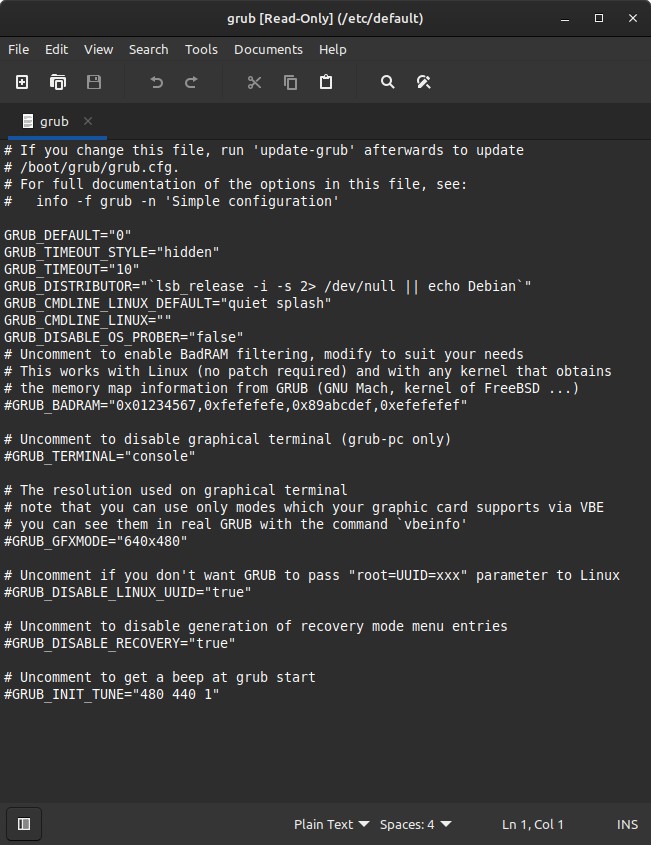
now the entry is grub customiser
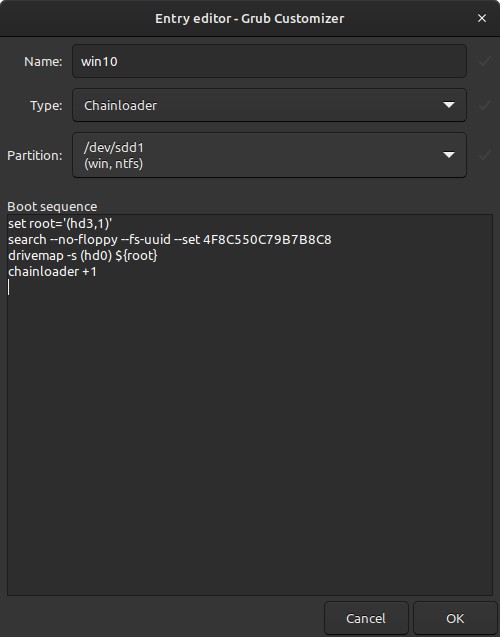
this is the win 10 hd
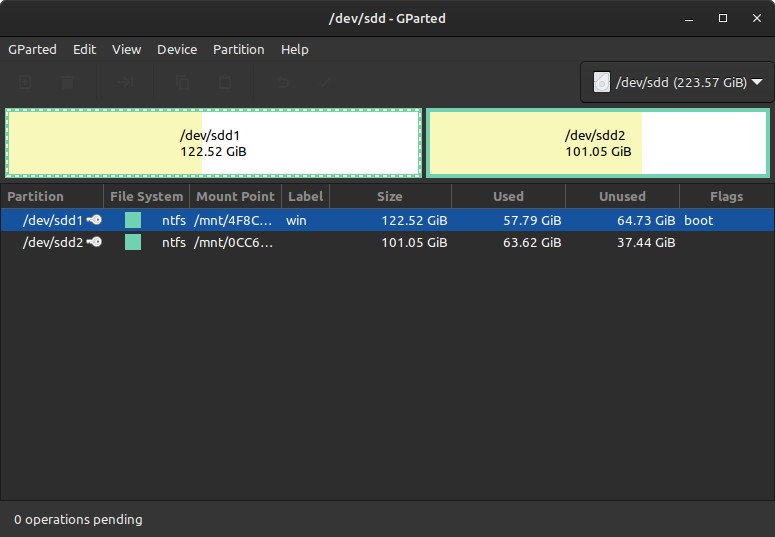
and lastly the mint hd in case
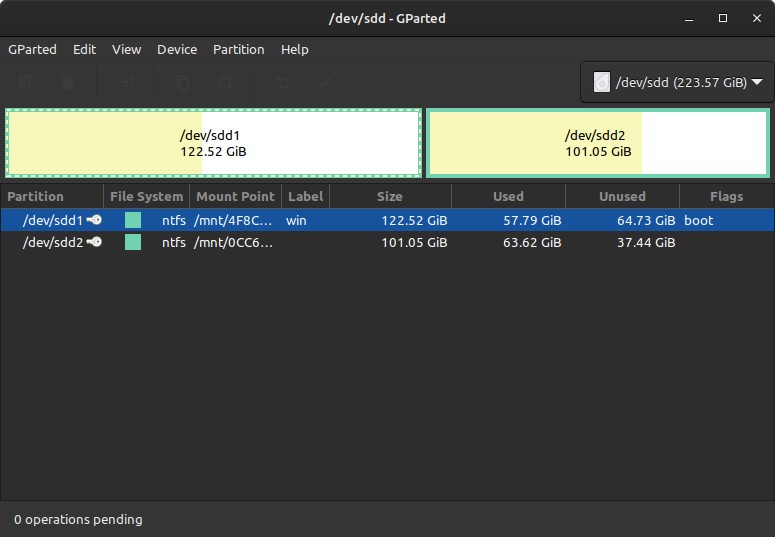
and theres a bit of odd stuff in boot ssd
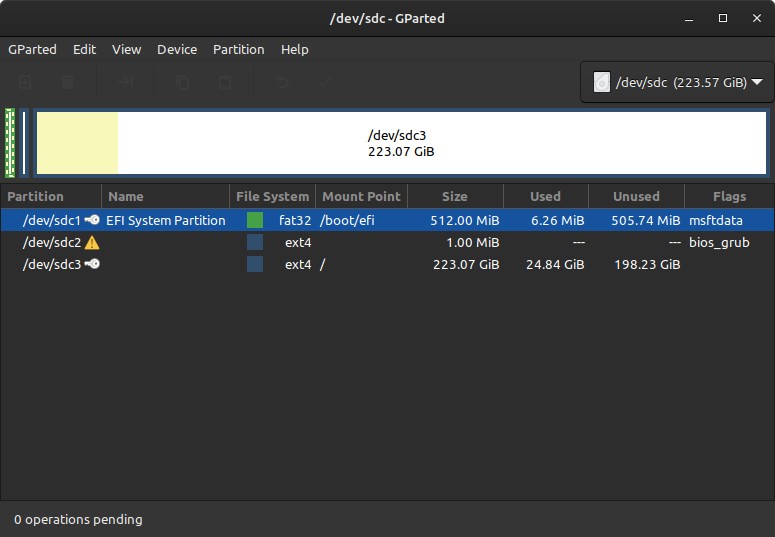
when after bios boot i select the win 10 tab it errors with invalid efi path....... thanx heaps
When you were booting the Windows drive before, was it a BIOS boot or an EFI boot? If you used to be doing a BIOS boot of Windows before, you need to still be doing a BIOS boot of it now, so if you are doing an EFI boot of Mint, the two different methods are not compatible. If that is the problem, I think it is possible to convert a BIOS booting Windows install to EFI booting, but it will not be easy - I think you need to find detailed instructions and do it by booting a compatible Windows install disk or USB image.
Otherwise, please post full details of the message(s) you are getting. Based on what you have posted so far, I can not tell if the message is coming from grub or the Windows bootloaders. Or maybe even the BIOS.
ok sorry for the few days delay..
im not sure about the efi or bios boot thing but i have a couple of scrren that may help
this one is grub screen after i chose to boot into winn 10
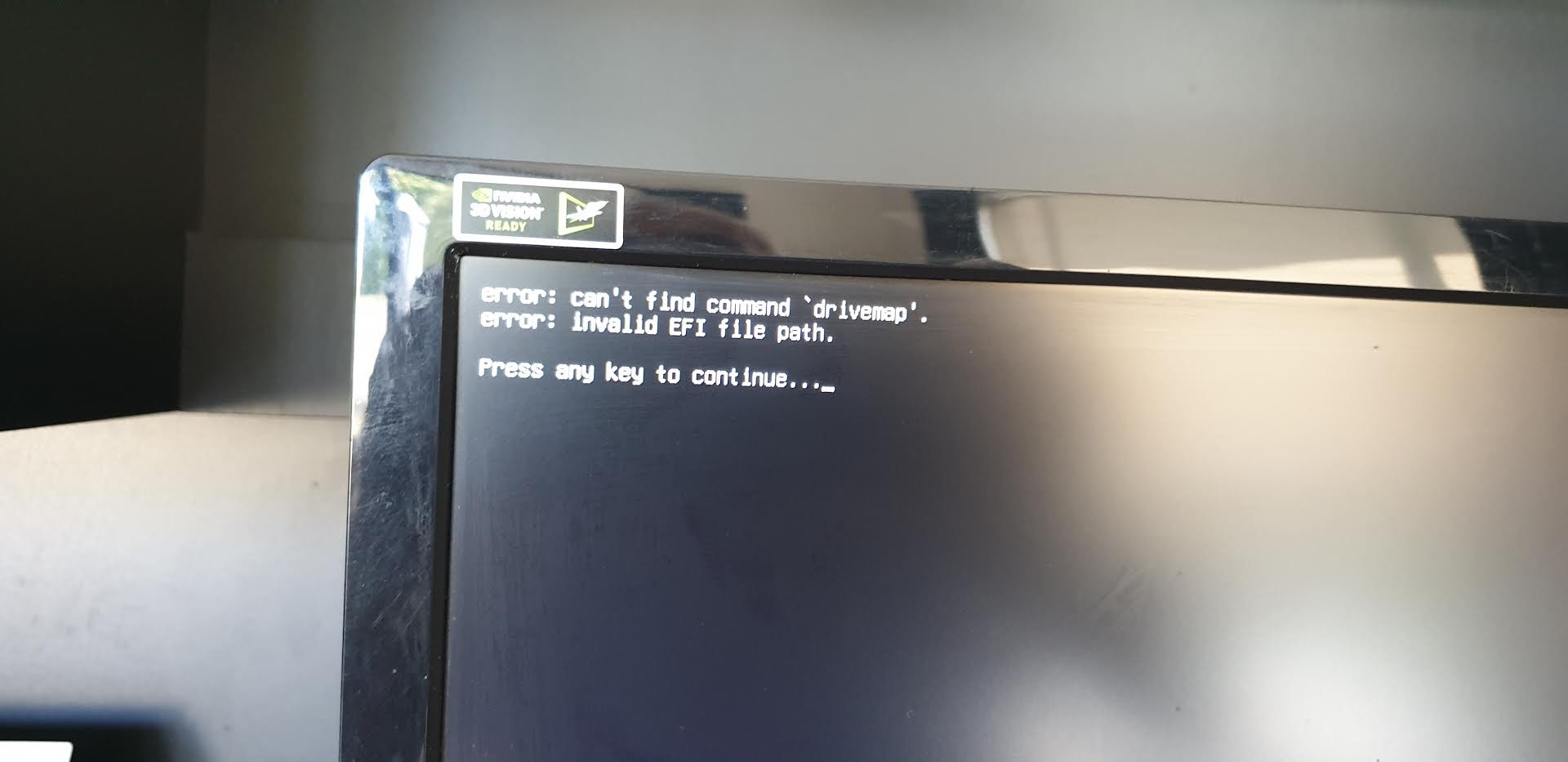
this is booting mint instalation in grub
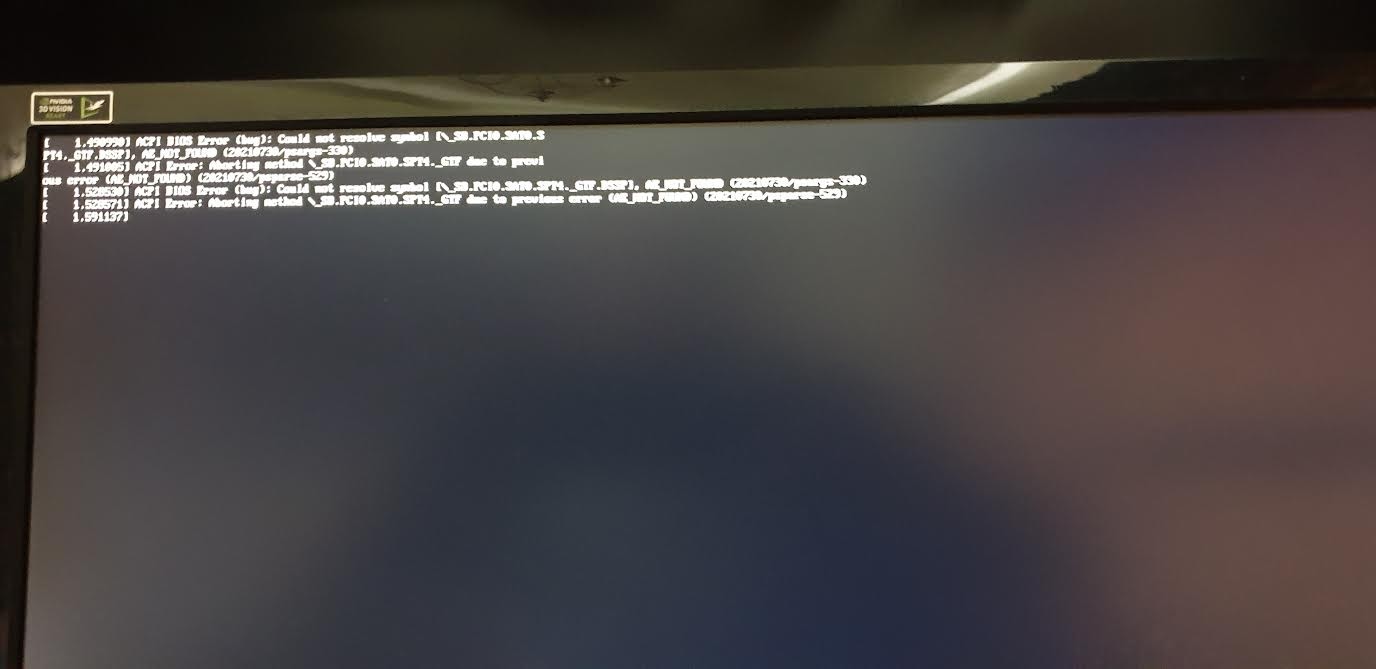
the images are bwest i can get, and once again thank you.
Those messages seem to be from grub, and googling them gives quite a few pages over the years. It does look like it is a problem with UEFI versus BIOS though. The first thing to do is to confirm that Mint is booting using UEFI. Run this command:
[ -d /sys/firmware/efi ] && echo UEFI || echo BIOS
Then you need to try booting Windows 10 directly from the BIOS. There are usually two ways of doing this in modern BIOSes, either hit a key at boot (such as F8 for my Asus BIOSes) which brings up a menu of bootable devices, or go into the BIOS settings (usually Del key at boot) and find the Boot settings page and somewhere on there you can select the boot device for this particular boot (a one-off selection). If there is no one-off boot selection option, then you need to change the boot device to the Windows 10 drive in the permanent boot settings. Unfortunately, different BIOSes do all these things differently, so you need to check your manual (or online copy of the manual) to see what keys to use and where the settings are.
If Mint reports "UEFI" and Windows 10 fails to boot directly from its disk, then it is likely that Windows 10 is set up for BIOS booting rather than UEFI booting. In which case you will need to change the BIOS boot settings to do BIOS booting instead of UEFI booting in order to get Windows 10 to boot. When you do get Windows 10 booting, then run msinfo32 from a command prompt and look for the "BIOS Mode" line about a third of the way down the list. It should either say "UEFI", as mine does, or something like "BIOS" or "Legacy". If it does not say UEFI, then you need to convert Windows 10 to do UEFI booting. See this Microsoft Forums post:
and there are lots of other posts about how to do it. Once you get Windows 10 doing UEFI booting, then boot Mint and run update-grub again, and hopefully the chainloader will then be able to load the Windows 10 bootloader properly.
I have a setup like this on my laptop, where it came with Windows 10 and I added Ubuntu (both booting in UEFI mode). Then I upgraded Windows 10 to Windows 11. And on my main desktop Windows box I upgraded the hardware to a new Windows 11 compatible motherboard, updated Windows 10 to do UEFI booting, then upgraded to Windows 11. So I know what you want can all be done.
okiie doke
booting straight from bios didnt boot win ssd,
i think you where bang on about uefi/efi ,after a few things tried grub boot stopped working,but the choose screen sort of took over i couldnt even go f8 bios options,so in went the live usb followed plenty of tips fromsu in liveusb but all failed, so i cut my losses and took all drives off air,just the win 10 one in and reformated/installed/ runs great,so i did linux ssd same way on its own which was good.
Then i connectet my w10 and other hdds andd wallah grub has windows automaticly.....so its all up and pureing away.
so many thanx
|
|
|
