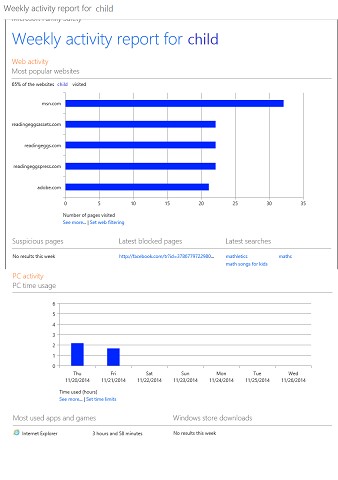Hi
I have soon-to-be 5 year old twins. They are surrounded by school mates who have tablets and the odd smart phone and this comes up in conversation quite often. I think they're too young for this for a lot of reasons that are off-topic to this off-topic post. Much to my dismay, the school they are going to next year has tablets and they will be allowed to spend x hours a week on a tablet. This is pretty much the case for most schools if not now, then sooner than free school lunches.
I would like to hear from parents of small kids how they are doing this at home?
I have heard that recent versions of Android support user profiles and that those user profiles can be locked down (parent mode). I am aware PCs can be locked down, but I'm not particularly happy with two more PCs in the house (and they're going to want their own). Does this parental thing work, is it safe? Is a PC the way to go? What about an oldish laptop that has been refurbed?
Has anybody tried various Linux for Education distributions like EduBuntu?
Your feedback, what you did right or wrong would be most helpful. I have a small budget for this, looking at refurbed laptops, entry level tablets or refurbed PCs. Internet is not required but a filtered Internet would be neat if I thought for a moment I could trust it, educational content is prime, though.
Thanks
Gund