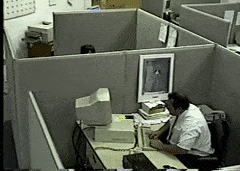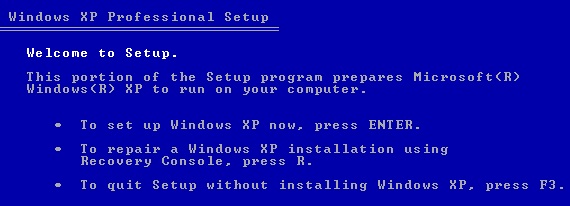Mine was back in my uni days - I had all my work saved in my computer with no backup (bad idea). The computer was working fine and had no sign of trouble then all of a sudden everything just went black and I was unable to retrieve anything and had to re-do a lot of assignments again...