|
|
|
This thread just reminds me of the day I learnt I need to pay more attention when installing Windows as I deleted the wrong partition without paying attention, Recovery really does take a while for multi TB drives!
Dont have any truly disastrous stories. I guess working in IT all my life means I know these things fail so have always made sure I have backups of anything important.
The only real "storage" loss I have had is when my camera was stolen in Mexico right at the end of my holiday. Thus losing all those snaps. What was really nice out of that was a local lady who ran a store felt terrible about it so gave me a bunch of postcards to replace the photos.
I had set up a clever little nightly batch job on my and my wife's computers to synchronise any photos with our backup server in both directions, so that it wouldn't matter which computer we used to load photos from our cameras or phones, they would appear on both our computers by the following morning, with a copy on the server as a backup just in case.
I thought this would be foolproof and it worked perfectly until one night when the hard drive in my wife's computer had an error and, as a result, the synchronisation job synchronised an empty (unreadable) photos folder to the server and then to my computer.
Woke in the morning to find all 120+GB of our many years of precious holiday and family photos gone, just like that!
Very fortunately, I had tested the synchronisation job using an old laptop which still had a copy of most of the photos, and I was able to recover many of the other important ones from cameras, SD cards and friends and family who we'd sent copies to.
Needless to say I changed the synchronisation job only to add photos to the server and never delete them, and we now keep copies of the important ones in the cloud as well!
This story also relates to a post I put up recently relating to HDD's not being recognised in the BIOS....
My laptop (HP X18 1099ux) has two HDD's in it. One day (back in the days it was running Vista) it wouldn't boot up. After much internet searching on my desktop, hair pulling, occasional mild curse, I found the drive with the boot sector on it wasn't being seen in the BIOS anymore as it had lost it's hardware ID. After much more searching I managed to locate a copy of the HP DMI Utility and got everything up and running again. This whole process took about a week. The reinstallation of my OS was to the other drive, with the faulty one getting reformatted and the bad sectors marked.
Fast forward a couple years. I'd just started an intensive, month long, live-in course which had *lots* of required learning and daily testing - very stressful. Day three - my laptop fails to shut down one evening spending hours and hours obviously trying to do some sort of write operation. When I wake up in the morning it has shutdown but won't fire up again giving me strong feelings of deja-poo (I've seen this sh*t somewhere before...). Check the BIOS, sure enough the drive with the OS isn't listed. I went home at that weekend and located the HP DMI Utility on my NAS and fixed the laptop again.
That last failure was about 6 years ago and I've had no problems since. All my data is now kept on one of my NAS systems but I do need to find a proper backup solution. She's an old girl this laptop (+10 years), but is running W10 64bit quite nicely, although it is starting to slow down quite a lot. I have it linked to a 48" TV via HDMI :-)
An SSD in it would give a massive speed improvement!

I had a couple of 128GB USB drives that I kept in with my jewellery. A while ago I bought some Magna Pins, which are strong magnets that attach to jewellery so you don't have to make holes in your clothes with the pins. You can see where this is going right? So I threw those strong magnets in on top of those USB drives, and now I have 2 purely decorative USB drives and no idea what used to be on them!
Storage Horror Story? That's pretty much just everyday! ![]()
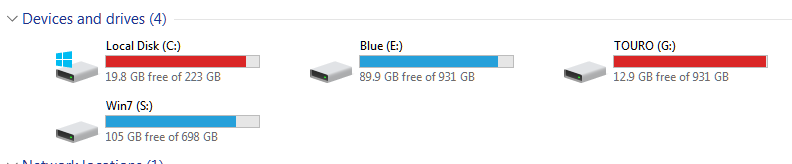
Never seem to have enough... the C: is the only SSD I have and as you can see, it's almost full... I have to keep deleting, (re)installing and shuffling games around to fit it all on the 240Gig SSD... The other drives are old mechanical drives and a USB external which has become the defacto day to day "storage" unit ![]()
There are so many it is hard to pick just one. Before I met Geekzone I was always the one-eyed ‘expert’ in the land of the blind. Compared to everyone else I knew, I was the knowledgeable one. That gave me lots of latitude for making dumb mistakes. As the saying goes, a little knowledge is dangerous.
The most humiliating was the first. Back in the days when 20 mb hard drives were the (very expensive) latest and greatest, one of my best friends brought me a new HD to install in her business pc. Full of self-assurance, I opened the box to inspect the drive and set it carefully aside. Then I opened the pc and located a suitable slot. Then I picked the drive box up backwards and the drive slid smoothly out, smashing onto the floor. There was no way I could afford to replace it at that time. All I could do was stare sheepishly at the floor and wish it would swallow me up. I’m sure my friend felt the same.
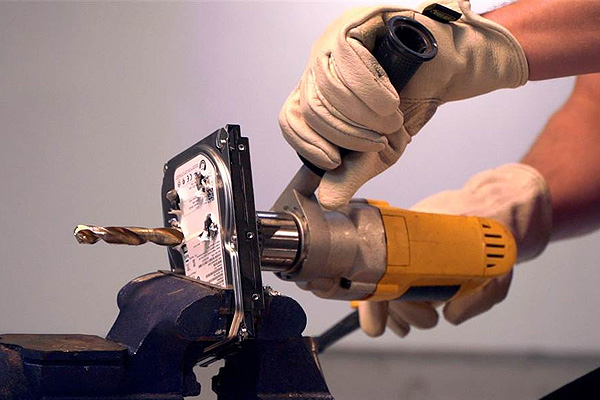
Plesse igmore amd axxept applogies in adbance fir anu typos
Was doing some consultancy work in Brisbane a few years back.
Building & testing stuff on the laptop in the evenings and implementing the next day.
Then the HDD started clicking......
A good friend and colleague spent a weekend building a new disk for me back in NZ and posting it, only for Oz customs to get involved and sit on it/demand information as to contents etc.
Got it in the end but man it was a mission.
My backup system had failed on me without me knowing it. Unfortunately, sometime after (I'm still not sure how long), I got I/O errors on my drive that held all of my documents and other important items. It was an absolute pain to recover from, and I now somewhat frequently check my backups to make sure they can be recovered properly. It was a tough lesson to learn. An image like the one below, will continue to haunt my dreams for some time to come.
ZL2TOY/ZL1DMP
So, I worked for a data centre and the company I worked for put in a top of the line inergen fire retardant system to reduce the risk of destruction by fire. We also had a very high-end UPS system (which I will not name, but think best known UPS company in the world). Unbeknownst to us, this particular model of UPS had a known fault in a particular circuit board. When one of these boards gave trouble, the vendor replaced it, but did not replace the same board in the redundant system. The UPS was backed by a diesel generator, but being that it was a double-conversion UPS, all parts were always energised.
Early one morning, the dodgy circuit board in the UPS decided to fail. The failure mode produced smoke and the smoke set off the inergen fire suppression system. What we found out that day absolutely shocked us and to this day, I am in disbelief that this issue is not well known to the industry at large.
When an inergen system is triggered, huge amounts of gas are pushed at extremely high pressure through ceiling mounted nozzles. This action causes very strong, highly percussive sound waves. These sound waves cause hard drives to vibrate violently. Any spinning HDD in the room will be destroyed. And this is exactly what happened to us. All of our clients who had data on spinning disks had all their data destroyed. We were able to eventually recover the data from backup, but as you can imagine, this took time and getting a large number of replacement drives also took time. These spinning disks have since all been replaced with arrays of 100% SSDs, so the risk has been mitigated.
This is a 100% true, local NZ story, so if you have a high pressure gas fire retardant system in your data centre or server room, be warned - this could happen to you.

Had a vertex 2 it experienced the lovely sandforce cold start bug. So all data gone from that device not trusting its warranty replacement as it was an OCZ Agility 3 gave to a friend who had at least one more failure (might have even been two) - helped him make the final RMA for the unit as it was still just under warranty - refused to accept any OCZ drive as a replacement and he got an Intel SSD from the supplier.
SiliconAudio:When an inergen system is triggered, huge amounts of gas are pushed at extremely high pressure through ceiling mounted nozzles. This action causes very strong, highly percussive sound waves. These sound waves cause hard drives to vibrate violently. Any spinning HDD in the room will be destroyed. And this is exactly what happened to us. All of our clients who had data on spinning disks had all their data destroyed. We were able to eventually recover the data from backup, but as you can imagine, this took time and getting a large number of replacement drives also took time. These spinning disks have since all been replaced with arrays of 100% SSDs, so the risk has been mitigated.
This is a 100% true, local NZ story, so if you have a high pressure gas fire retardant system in your data centre or server room, be warned - this could happen to you.
I was the hero of more than one person in my final year of high school in 1993, because I had a program called something like DISKFIX.EXE which could scan and repair a 5 1/4" floppy disk and retrieve essays on corrupted disks due that day. Which was good of course because as a computer nerd, I got no respect. :)
Horror: I had my servers storage drive fail and lost everything. First and last time I ran my server storage without redundancy. Always learn the hard way...
Ridiculous: Spending $6k on a 4Gb SCSI HDD and freaking out how much storage I had (BTW I retired that drive in working condition).
|
|
|
