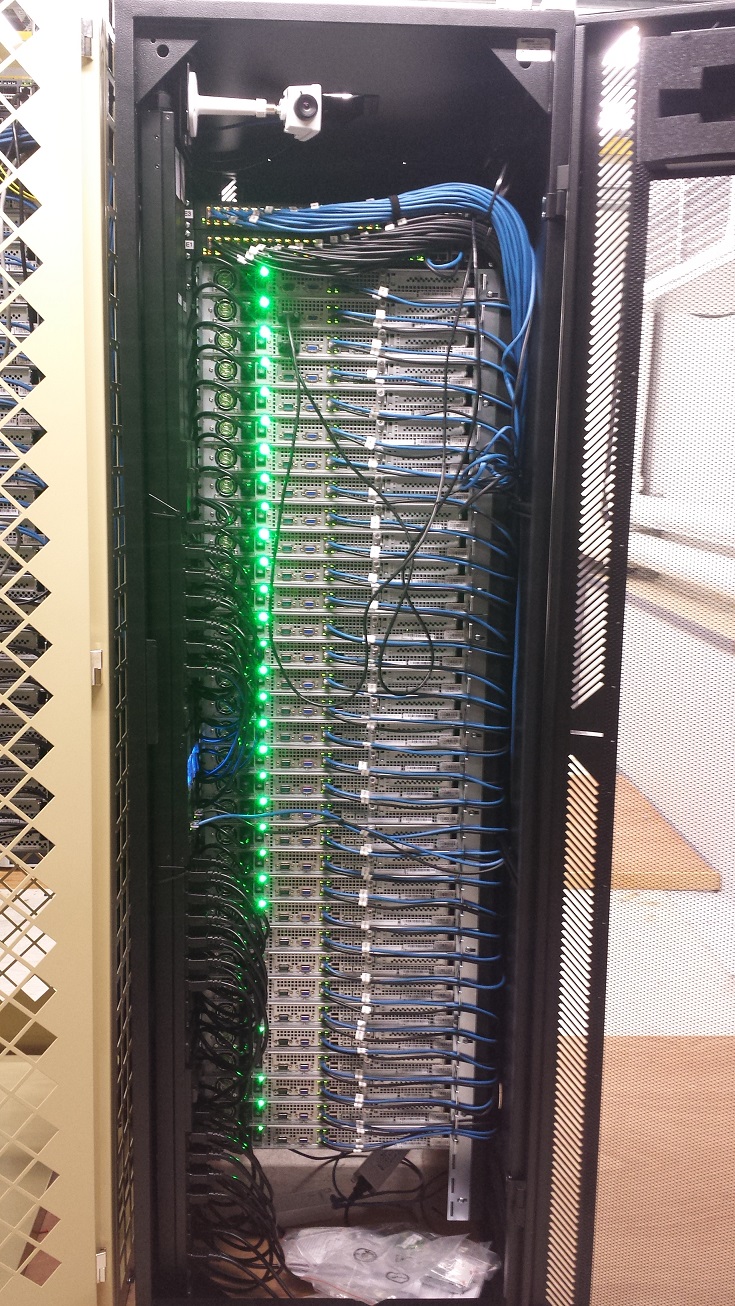You've read the title right - I am giving my review unit away to one lucky person on here all thanks to Go Wireless! You can read my review Here.

How to enter: Now, I did trick you a little. It may be a giveaway but I need to know you're deserving enough to get this router. So, we're all bored at the moment with lockdown (or working from home as I am). To enter in the competition you need to draw / sketch / plot / doodle / mindmap your home network and devices along with take photos of it pointing out flaws with your setup - you can upload these images and link them in your post using the Geekzone image uploader (ensure your post contains embedded images by using the IMG tag). Using the datasheet (here) list off ways (again, be creative) where the UniFi Dream Machine will assist you with creating the perfect home network.
You're free to search online for inspiration however stealing images that don't belong to you will automatically get you disqualified from this competition so don't do that.
How the judging will happen: Be creative, make other people laugh because they're the ones actually judging here. By using the +1 buttons at the top of the post vote on those who you think are deserving to win the Dream Machine from the content of their post. I'm excluded from this competition. The winner will be announced once we're back at Level 2 COVID-19 restrictions. I'll post a list of qualifying entries at the cutoff to get some final votes in. In the event of a tie-breaker the moderation team will collectively decide on a winner.
General rules: Competition is open to anyone who has had a Geekzone account before the time this competition was posted and the winner will be announced by PM. This giveaway is only open to NZ residents. After confirmation we will post winner's username in this topic. Once confirmed, the winner will receive the prize via post (once courier services are fully operational).
Email notification: this topic may get quite busy, so if you don't want to receive email notifications when new replies are posted, remember to uncheck the "E-mail me when someone replies to this post" option. An unsubscribe option is always sent with every email.
And lastly, stay home, and stay safe out there!
Easy voting: If you make an entry mark it with "set answer" - this way by viewing Answers Only you only get the people who have entered the competition.






















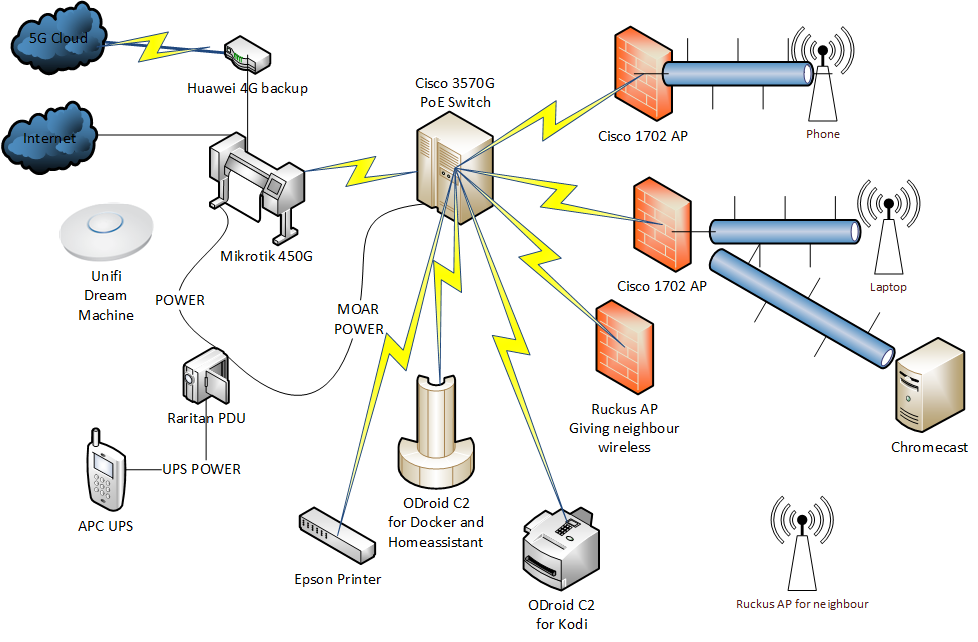
 And the Rear
And the Rear