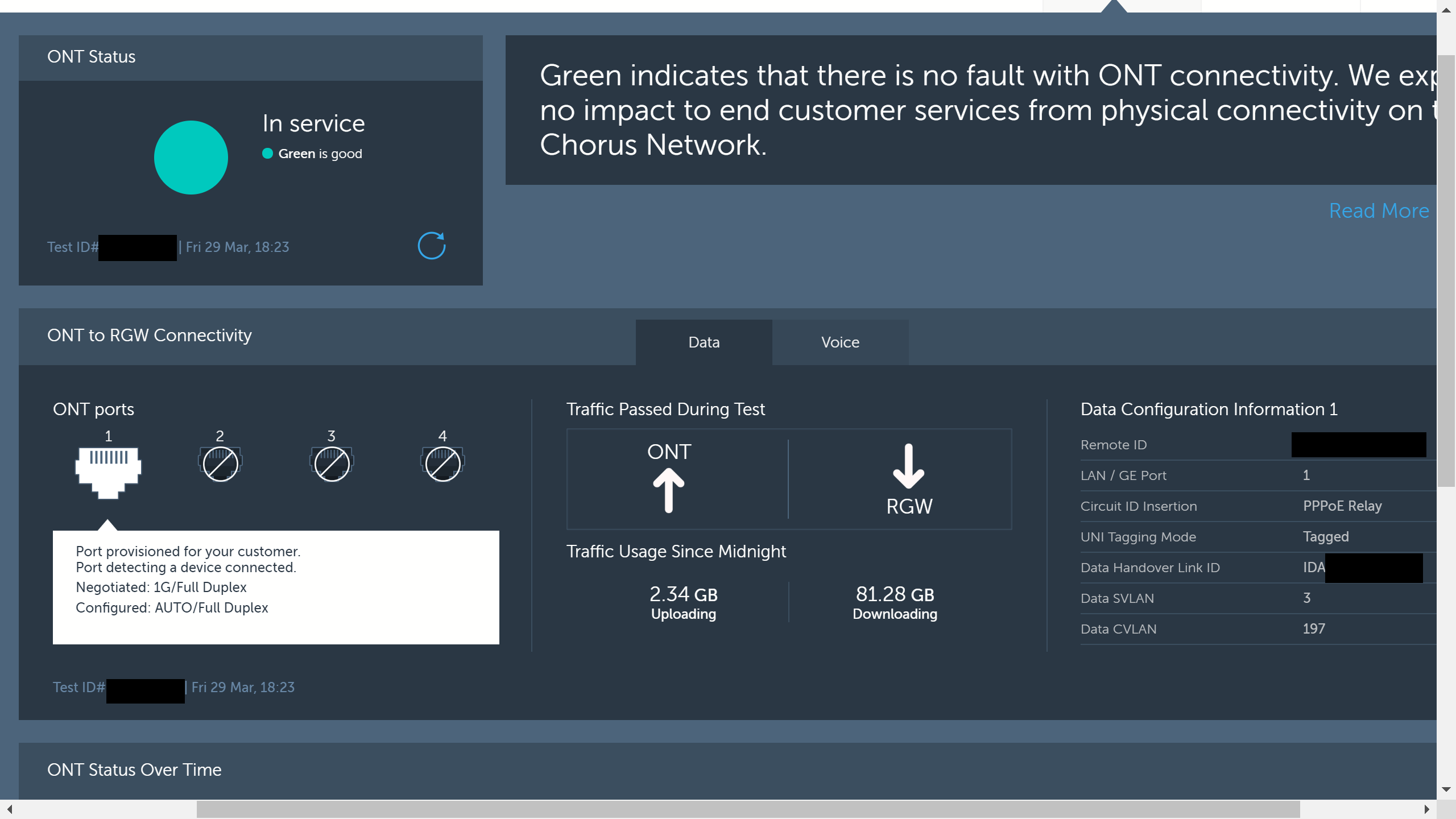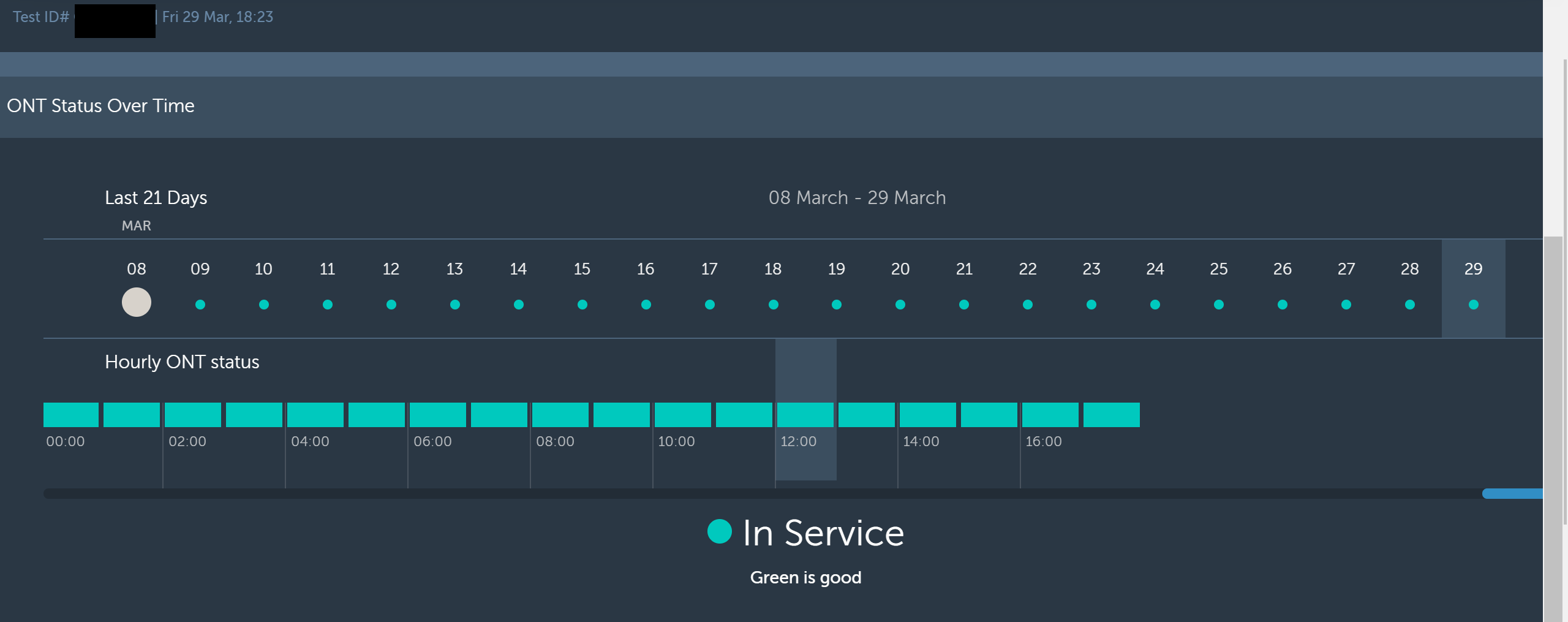Hey guys.
First post on here. Wondering if anyone out there has had any luck with monitoring an ONT. I'm on the West Coast but they look the same as Christchurch (Just moved).
Will do anything. Anyone got a ROM for this bad boy? SNMP would be brilliant. But even like a ping reply would be better than what I've got at the moment.
Thought I'd post and see other people experience. A fiber technician told me he thinks if you connect to the ONT from a laptop after its been reset and before letting it download the config from the optical network, after the config comes thru it will still recognise the IP you were connected from and let you ping it. I still have to test this. This weekends project.
Thanks for any help guys !
 #
#