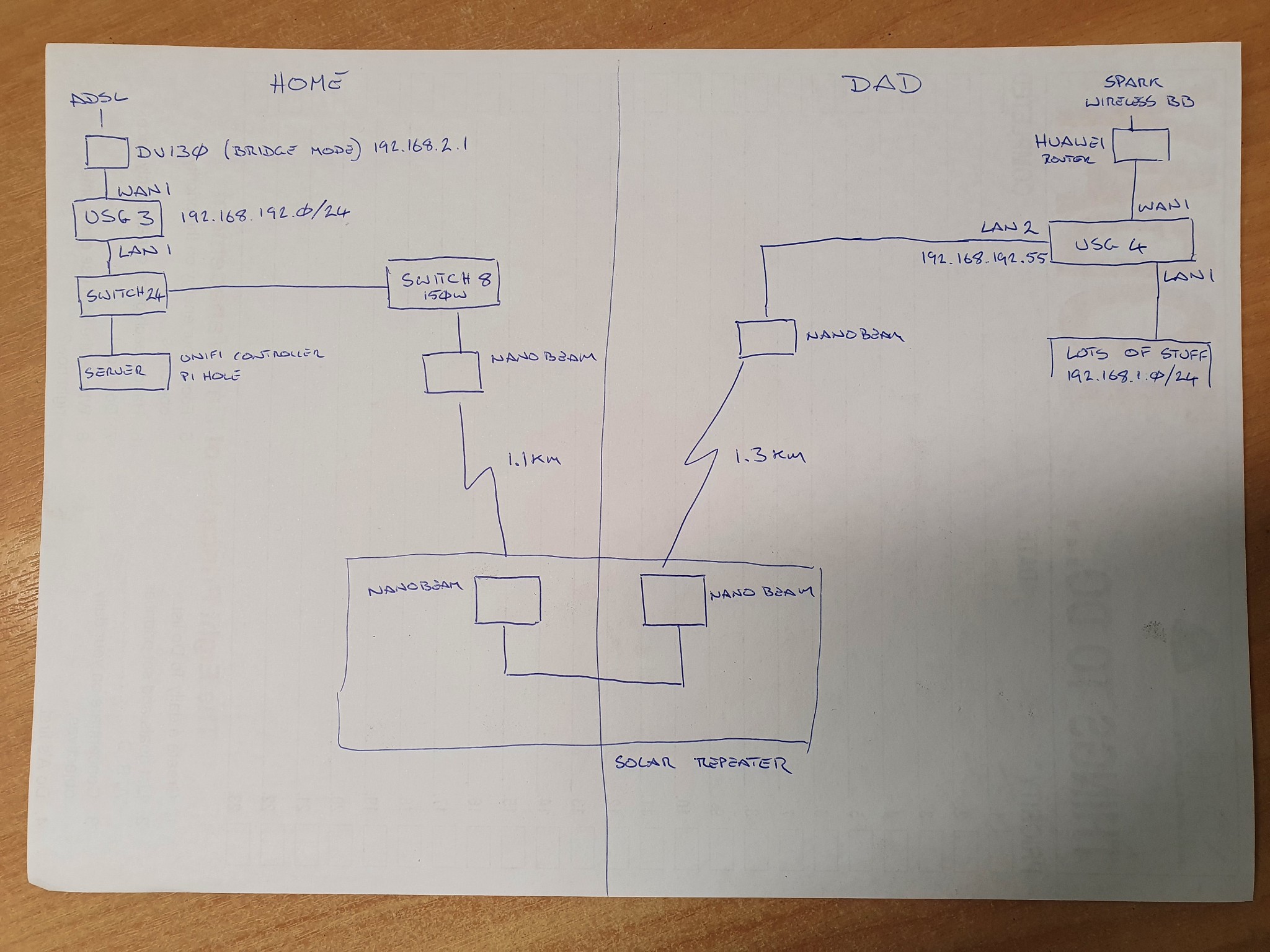I'm outside the boundaries of getting fibre by about 600m, however I have now got a solar powered repeater set up and running to my old man's place, who should be getting fibre in March/April.
The plan we've got is to beam the net from his, up the hill and then down to mine, at around 200x faster than my current adsl access. I have a couple of ideas on how to achieve this, but am hoping that someone can steer me definitively in the right direction. There is mostly unifi gear at both our properties including a usg 3 at my end and a usg4 at his.
Option 1: Plug the nanobeam at his end into either one of his switches or the lan2 output of his usg, let it be the modem and I'm simply sharing his connection.
Pros - one bill
- reasonably easy to set up initially.
Cons - not exactly inside the T&Cs for most ISPs
- I'm taxing his bandwidth. (He'll be getting full speed, and at max I can use about 20% of that, but still)
- network configuration becomes a hassle - I don't know if I can still run my controller at the same time as his, or if I put my usg in as well, between my end nanobeam and my network so I can still control my wifi / vlans. Double NAT too this way? Seems ugly.
While I'm reasonably confident doing it this way would get me basic internet at my place, I'm not sure it would work given we both have slightly more than simple networks.
Option 2: Have the second port livened on his ONT once it's installed. He gets his full speed on port 1, I get reduced on port 2 (which, from what I can find on GZ is around 200/20 - pretty much the max speed of my wireless link, so perfect)
Pros - separate accounts, separate bills, separate networks
Cons - nothing I can think of - extra cost perhaps?
However I have a couple of questions about getting the second port livened:
- I can't seem to find any details about it on any ISPs page. Does anyone know of, or have a list of, ISPs who offer access to the second port?
- does it have to be the same ISP on both ports? If not, are there any combinations that won't work?
- can I plug the nanobeam at his end into the ONT, and at my end into my USG? Or does the first thing connected to the ONT need to be the usg? I'd like to have the usg at my end if possible.
Is there anything else that I haven’t necessarily thought of, or perhaps an option 3 to consider?
Cheers.