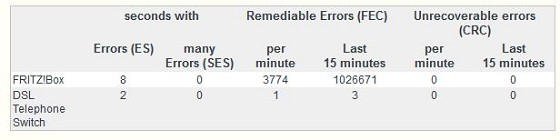Paul1977: OK, over a million FEC errors in 15 minutes... that can't possibly be normal???
No that doesn't sound normal to me. Sounds like packet loss? Heavy packet loss at that too. have you tried Teamspeak 3 etc? or www.pingtest.net
When logged onto Teamspeak TS3 will give you live feeds of your connection and tell you if you had packet loss speeds etc.