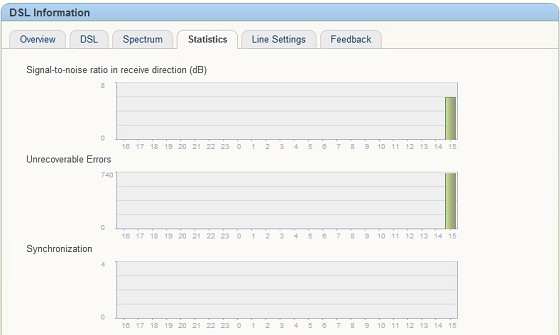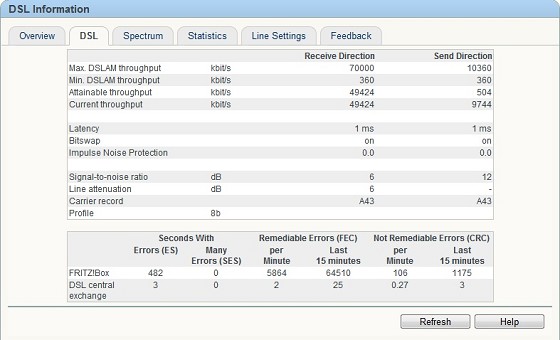SKYMAX: How come nobody asked how he got rid of 140m of cable? Did they move the house? lol
i was watching him and i still dont know lol, but it did make a difference as it raised the download and upload speed by 2000 and its not worth keeping VDSL because the DLM is not working on the line so nothing is going to change in the future and i should now get better speeds on ADSL2 since in theory i have moved my house 140 metres closer to the cabinet.