|
|
|
#include <std_disclaimer>
Any comments made are personal opinion and do not reflect directly on the position my current or past employers may have.
hio77: so, my fritz apparently was completly errorless in snaps tests...
this is getting more and more hard to make sense of best way to deal with it - only possible answer i can come up with, is their testing wasnt done on my fritz and there was a confusion somewhere.
seems i will need to wait till tomorrow to hear anything from the guy at snap who test fritz's though..
stevehodge:mikenzb: So with my line running at 0 line attenuation whats a good SNR to drop it down to, 6db? 3db?
You can only get 4500 kbit/s extra before you hit the DSLAM's limit, and the rule of thumb I use is 1000 kbit/s per db so I'd try 5 or 6db. If there error rate looks too high drop it to 3db.



Vladmax:hio77: so, my fritz apparently was completly errorless in snaps tests...
this is getting more and more hard to make sense of best way to deal with it - only possible answer i can come up with, is their testing wasnt done on my fritz and there was a confusion somewhere.
seems i will need to wait till tomorrow to hear anything from the guy at snap who test fritz's though..
Now, this is getting very interesting... I think you should flash your Fritz when it comes back with recommended firmware and try again...
I must've missed it, but did you end up with the new cable connected to a new pair instead of sharing it with the elderly couple?
#include <std_disclaimer>
Any comments made are personal opinion and do not reflect directly on the position my current or past employers may have.
jaxta67: Hi all,
I havn't posted here in a while. I'm somewhat concerned for my vdsl connection. I've had my vdsl connection with telecom for some time now and over the last two months for some reason my connection is only using DLM2 rather than the DLM1 connection is has used since i started out with my vdsl line. Can anyone point out what may have gone wrong, or how this can be corrected. Here are my most recent information from my router. Thanks
Here is my current line information:
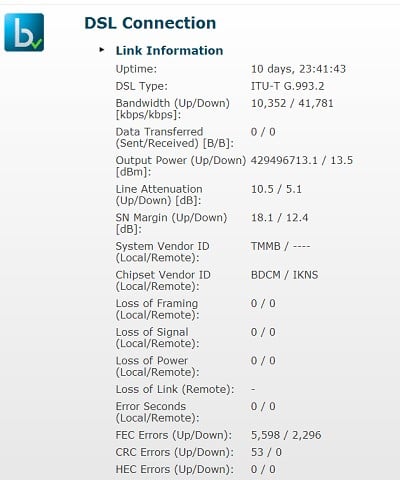
Note : Sometimes this latency will go into the 30-40ms range.
Here is my previous line information:
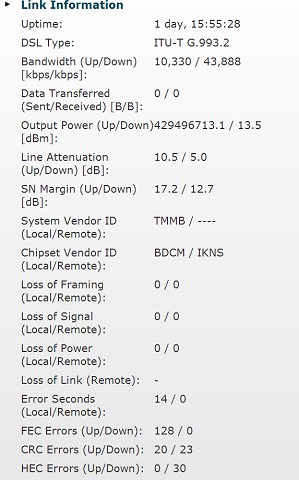


jaxta67:
Hi again, So I've had the port refreshed as suggested and here are is the line information after about 2 days with port refresh:
I don't know but to me it looks ok, not sure why it's only hold at dlm2 though. I might just have to wait it out. Any suggestions?
Love of all phones, computers and gadgets
stevehodge: There's not enough info to tell what DLM level you're on. Guessing based on your sync speeds you could very well be on DLM-4, which is not unusual for starting a DLM training period.
SamF:stevehodge: There's not enough info to tell what DLM level you're on. Guessing based on your sync speeds you could very well be on DLM-4, which is not unusual for starting a DLM training period.
How can you tell the DLM level by the sync speed??
hio77:mikenzb:
Well... I don't know how to find out that but heres a picture using google maps.
My guess is 10-20 meters.
oh wow, that is closes indeed..
terms of electrically encase you would like to try, or anyone else...
you need to telnet into your frizbox (ild recommend using putty for this since microsoft aren't including telnet clients anymore.)
once logged in and at the # prompt type vdsl
it should come up with a huge menu, giving you a prompt of cpe>
you want option 11 (Request Extended Port Status)
that will print out a bunch of information
the figure your looking for is "VDSL Estimated Loop Length" (remember this is electrically calculated so it could easily be wrong.)
little footnote, be sure to quit the cpe prompt (ild recommend ctrl+c) as i found when testing with it, your connection wont reconise it has disconnected until you close it. since it is the manual interface for the vdsl interface on the fritz.
the calculations seem reasonably accurate through my testing (except at the current place, but then my attention goes from 4~7 so go figure there.)
im looking for a consistent way i can make this data available via my tool, but the cpe tool really isn't very friendly to automation due to the way it takes user input combined with telnets
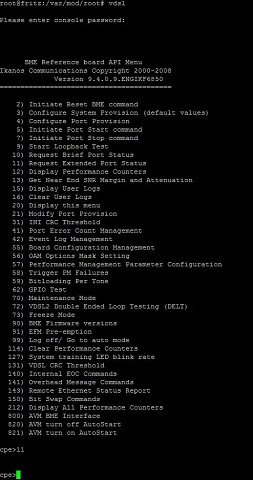
Love of all phones, computers and gadgets
hio77: If it isn't close in instant, chances are your cpe is locked up.
A reboot tends to clear it up real fast.
Love of all phones, computers and gadgets
|
|
|
