|
|
|
sidefx:
@davidcole: Can't you change the "Display Type" to IP or Hostname to break it down per device?
Yes you can, but it these presents another drop down for specifying which host name. You can't, unfortunately, show all.
Previously known as psycik
Home Assistant: Gigabyte AMD A8 Brix, Home Assistant with Aeotech ZWave Controller, Raspberry PI, Wemos D1 Mini, Zwave, Shelly Humidity and Temperature sensors
Media:Chromecast v2, ATV4 4k, ATV4, HDHomeRun Dual
Server Host Plex Server 3x3TB, 4x4TB using MergerFS, Samsung 850 evo 512 GB SSD, Proxmox Server with 1xW10, 2xUbuntu 22.04 LTS, Backblaze Backups, usenetprime.com fastmail.com Sharesies Trakt.TV Sharesight
davidcole:
sidefx:
@davidcole: Can't you change the "Display Type" to IP or Hostname to break it down per device?
Yes you can, but it these presents another drop down for specifying which host name. You can't, unfortunately, show all.
Hmm, how about the B/W distribution view then - you can change the "Distribution Time Frame" on it to hours or days, then the pie charts show device usage in a single view with a nice little table down the bottom - perhaps that's closer to what OP wants?
i.e. (though mines not all that useful because only my htpc and xbox are plugged into it)
"I was born not knowing and have had only a little time to change that here and there." | Octopus Energy | Sharesies
- Richard Feynman
Ahh yep that's the one.
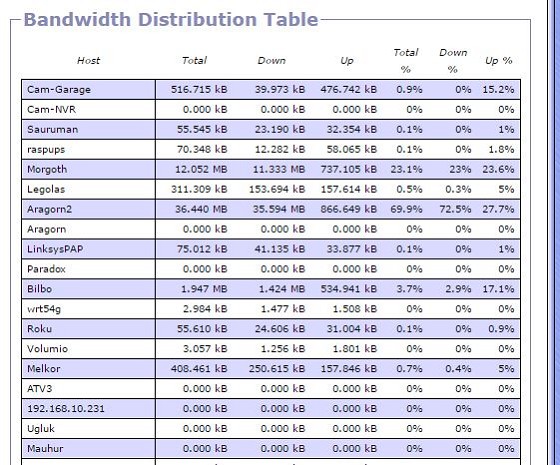
You can do it by minutes, quarter hours, hours, days and months.
Previously known as psycik
Home Assistant: Gigabyte AMD A8 Brix, Home Assistant with Aeotech ZWave Controller, Raspberry PI, Wemos D1 Mini, Zwave, Shelly Humidity and Temperature sensors
Media:Chromecast v2, ATV4 4k, ATV4, HDHomeRun Dual
Server Host Plex Server 3x3TB, 4x4TB using MergerFS, Samsung 850 evo 512 GB SSD, Proxmox Server with 1xW10, 2xUbuntu 22.04 LTS, Backblaze Backups, usenetprime.com fastmail.com Sharesies Trakt.TV Sharesight
why dont you just install a monitoring program or app on each device? then use your ISP for the total each month and if you need to drill down you can go to each device?
its quick and simple to use, and costs you nothing :)
Ubiquiti Edgerouter X has a really neat traffic analysis tab when you upgrade to firmware 1.8.5. It gives a breakdown of current and historical bandwidth usage. They also enabled DPI on the cheap models without dedicated hardware offload. I'm not gonna lie, there were a couple of setup teething issues I had on the stock level of firmware that came with (1.6 something?). But after upgrading the firmware it was all good. I have used this for 2 fibre connections and one telstraclear connection. https://help.ubnt.com/hc/en-us/articles/204951104-EdgeMAX-Deep-Packet-Inspection-Engine-for-EdgeRouter
zespri:
Hello all,
I'm considering getting a wireless broadband, but I need to analyze traffic spending habits within my household
I've had a Skinny Broadband modem on test for a month now and looking to do the same with regards to traffic monitoring. If you have a spare PC you could throw another network card in it and make into a Linux router with programs like Darkstat (as shown by davidcole) and the community version of ntopng which looks similar to the Ubiquiti Edgerouter app.
You could also install pfSense onto a PC too and install the Darkstat plugin.
There's many ways to skin this cat, just depends how much money you want to throw at it.
I have basically given up with a land based solution as I can only get ADSL (14 down and 1 up). The line is too long/bad for VDSL and Fibre isn't even in the pipeline (no pun intended) when I asked Chorus a few months ago. As Chorus appears not to care for the area I'm in, I don't care to give them a big chunk of cash each month via my current ISP for the use of their poor copper and, would urge others in my position to consider doing likewise.
Quite happy with wireless in general, modem sitting on my desk pointing towards the tower about 1Km away, through a brick wall, and no external antennas - 45 down and 35 up
Next project might be to build some antennas for this...
zespri:
mdf:
Some routers include this functionality, or can be added by running open source firmware. Advanced Tomato looks the nicest.
This particular picture is not per IP though, it's per interface... Can it definitely do per IP?
Distracted by other things sorry. This is what you mean?
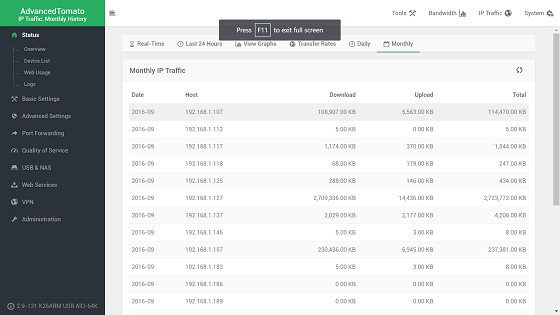
Hi @zespri,
I looked into per-device / IP, per day network stats quite extensively a couple of years ago because I had the same requirement as you do for detailed traffic monitoring.
Believe it or not, this feature is not very common and many of the solutions which were available were either not very robust or were very expensive.
In the end, I went with an Astaro firewall, which is now owned by Sophos and has been re-branded as such. The Sophos UTM firewall is a fully featured commercial grade firewall, but there is a free Home version available which you can run either as a software firewall (VM) or on dedicated hardware. The free version has all of the features of the commercial version with the exception of custom branding and HA failover.
In addition to the excellent traffic monitoring features, the Sophos UTM is a really solid, easy to use, well featured solution and has actually become my preferred commercial firewall solution for small to medium businesses.
I would highly recommend Sophos UTM and would encourage you to fire up the free version yourself and take a look.
I would also be happy to answer any questions you have about it as I have a fair bit of experience with it now.
Sam.
|
|
|
