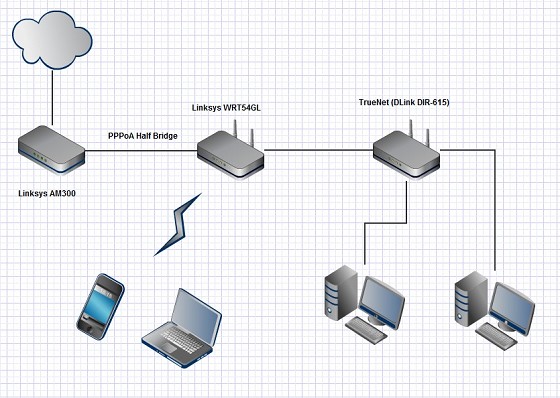I have one here at home in Auckland, Mt Roskill / Lynfield area.
It needs to get a ip address via DHCP so I had to put it after my router since I use a half bridge setup.
I plugged our wired devices into the lan ports in the device, I think their traffic detection should still work in this setup because the connection from the TrueNet device to my Linksys WRT54GL is from the WAN port on the TrueNet.
The wireless ap is disabled on the device as far as I can tell, so our wireless devices are currently bypassing it and connecting direct to the Linksys WRT54GL.
Haven't seen any significant effect on latency, seems to be a fairly transparent form of bridging in use.
I imagine the firmware running on the TrueNet Dlink DIR615 has been adapted/customised from OpenWRT or DD-WRT or something along those lines.
I gave the TrueNet a "static" lan ip addresss by mac address in Tomato on the Linksys WRT54GL so it will get the same ip address from DHCP every time. This means I can check up how much data it uses and when via the iptparse addon for Tomato.
Tried going to the lan ip address of the TrueNet device in a browser to see if it was possible to access the admin ui (in order to use the wireless and not bypass the device with wireless clients), appears to be setup to not allow web admin from the lan.