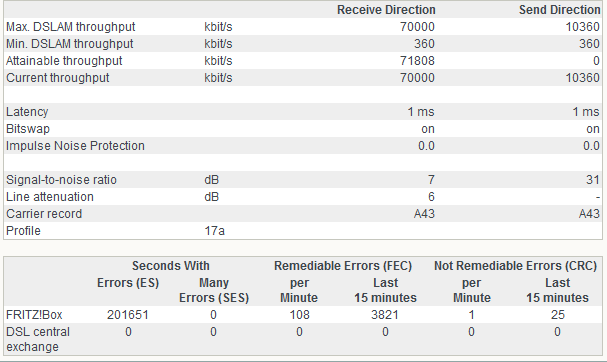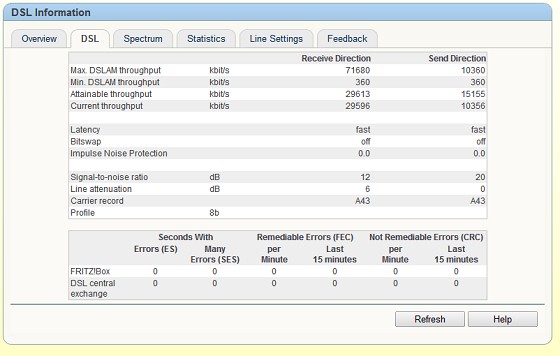mikenzb:stevehodge:
Here are my current stats:
The high total error seconds is due to the connection having been up nearly 150 days.
That current throughput.... What page was your story on?
Had a weird sync at the end of last January, then DLM put me on 17a: http://www.geekzone.co.nz/forums.asp?forumid=90&topicid=105744&page_no=57#751383