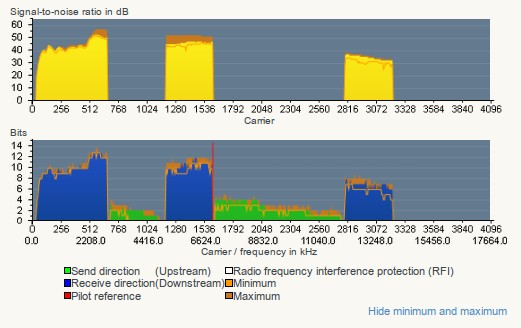stevehodge:hio77: DLM is has you already on DLM-1, there isnt much moves DLM can make.
Exactly. If you really want to find out you could try rebooting the Fritz 4 or 5 times. That should get you kicked down to DLM-2 within a couple of days. I don't recommend it though.
this is something i have considered doing, to see if it would sort the DLM-1 speed drop i got after fixing the noise issue with the switch...