|
|
|
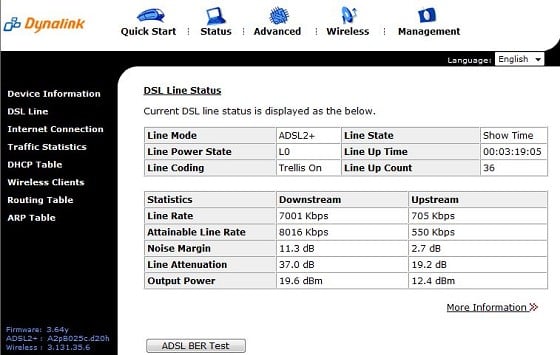
Ragnor: Tried a linux live boot cd and see if it has the same problem?
If you really think it's the onboard NIC I would go get a $25 PCI or PCIE network card and disable the onboard nvidia one.
richms: You didnt get sucked into buying a power surge protector at the same time as the new computer that has a phone connection on it did you? They really screw with the upstream speeds even when put on a filter IME.
|
|
|
