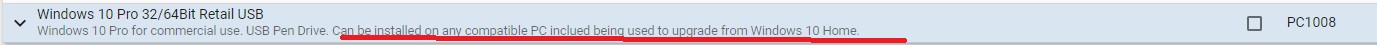Just recently purchased a new Surface Pro.
Because of stock shortages everywhere had to get one with Windows 10 Home, with the intent to upgrade it to Pro so we can connect it to Azure AD.
The user only has a "Work or School" account, but it won't let us login to the Microsoft Store with a "Work or School" account to purchase the required upgrade.
For tax purposes we'd like the upgrade purchase and invoice to be on the users MS (Work or School) account.
How do I get around this?