|
|
|
timmmay:
Interesting... I have "G.SKILL Trident Z Neo RGB F4-3600C18D-16GTZN 16 GB RAM (2X 8GB) DDR4 3600MHz" and CPU-Z is showing 1041MHz.
You have 32GB installed not 16GB. Are you running with all four slots populated?
K8Toledo:
You have 32GB installed not 16GB. Are you running with all four slots populated?
Beat me to it. I had picked up on words vs screenshot and was going to point out, lowest common denominator.
The other ram is potentially not 3600 so specced down.
I have 32GB RAM, 4x8GB, all identical and purchased at the same time. I do recall seeing something about timings and 32GB, but surely it should work faster than it is?!
Double check manual. Some boards can't do full speed when fully populated and may drop back. Have seen ranges 2300-2600 on a few quick samples of dr google
Well that's interesting, when I look at the motherboard RAM compatibility list it says it's compatible for 2 sticks of RAM but not 4. That's really annoying. I chose the components but PBTech assembled. About $60 more for this model and it would have proper support.
Obviously it's working, but does this mean that I'm stuck at the lower speed? Or can I set something manually and do some kind of stability testing? Looking around I think it makes maybe a 5% difference in overall performance, so probably not a big deal. Just annoying.
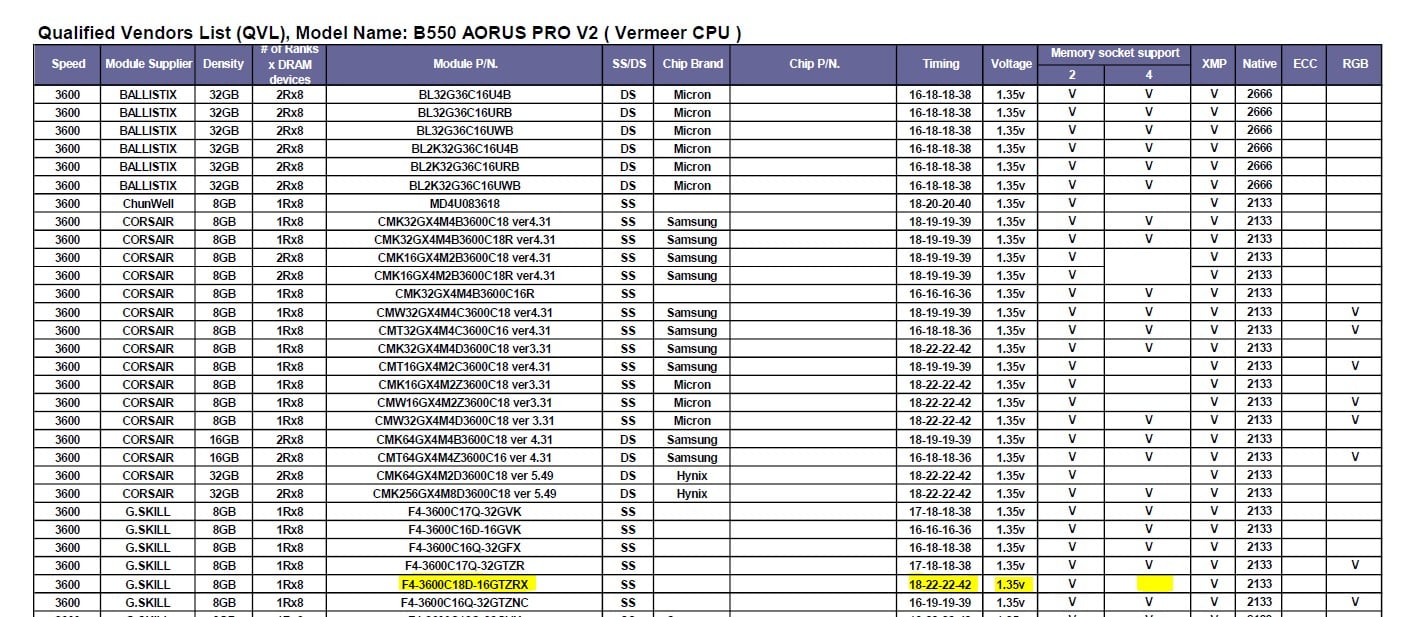
timmmay:
K8Toledo:
Your RAM is running at official JEDEC specs, you'll have to adjust it manually, don't use the auto XMP setting it never works properly.
fwiw AMD boards don't support automatic XMP profiles, they have a submenu that shows XMP timings but it's a manual affair. :)
Just note the timings, speed and voltage and change them manually if no bios option exists.
*And raise the voltage to 1.35v.
Oh, interesting. Any tips or tutorials for how to do this? I'll try Googling later on.
I don't want to break the computer. I've never done RAM settings manually, always had Intel before which "just worked".
XMP absolutely does work on AMD, and has done since Ryzen was released.
there is zero need to manually adjust timings if XMP is present and enabled.
Use R212389ELFLL2 promo code for free setup at checkout.
turn on XMP then reboot into bios and confirm the ram speed has changed. ryzen will test the ram when it starts so if it hasnt changed it might have failed so try again. the boot might take longer than normal.
there is no reason why it shouldn't work, and as noted you shouldn't need to touch it manually unless you are going for max overclocks.
timmmay:
Well that's interesting, when I look at the motherboard RAM compatibility list it says it's compatible for 2 sticks of RAM but not 4. That's really annoying. I chose the components but PBTech assembled. About $60 more for this model and it would have proper support.
Obviously it's working, but does this mean that I'm stuck at the lower speed? Or can I set something manually and do some kind of stability testing? Looking around I think it makes maybe a 5% difference in overall performance, so probably not a big deal. Just annoying.
Have you done a BIOS update on your motherboard?
If you look at the compatibility list there are plenty of memory kits that support XMP with 4 sticks installed. So in theory you should be able to hit XMP with 4 sticks.
There are 3 options,
A. pull 2 sticks of ram and ensure XMP is still on and check the speed again with CPU-Z
B. Do a bios reset and enable XMP and test.
C. Update BIOS, ensure you go back into BIOS and set XMP again as everything gets reset back to default with the update.
I would go with C, Ryzen BIOS updates have a lot of fixes and stability improvements sometimes in the area of XMP.
If that doesnt work next would be option A....
Use R212389ELFLL2 promo code for free setup at checkout.
ratsun81:OK well that would be a first then,
XMP absolutely does work on AMD, and has done since Ryzen was released.
there is zero need to manually adjust timings if XMP is present and enabled.
I've gone through every AMD socket from 462 onward except for Ryzen, XMP profiles do not work because XMP overclocks not just the RAM but everything else a well including the CPU.
I've got a Crosshair V Formula Z with Vishera and an Intel WS, will check bios setting and see.
ratsun81:
timmmay:
Well that's interesting, when I look at the motherboard RAM compatibility list it says it's compatible for 2 sticks of RAM but not 4. That's really annoying. I chose the components but PBTech assembled. About $60 more for this model and it would have proper support.
Obviously it's working, but does this mean that I'm stuck at the lower speed? Or can I set something manually and do some kind of stability testing? Looking around I think it makes maybe a 5% difference in overall performance, so probably not a big deal. Just annoying.
Have you done a BIOS update on your motherboard?
If you look at the compatibility list there are plenty of memory kits that support XMP with 4 sticks installed. So in theory you should be able to hit XMP with 4 sticks.
There are 3 options,
A. pull 2 sticks of ram and ensure XMP is still on and check the speed again with CPU-Z
B. Do a bios reset and enable XMP and test.
C. Update BIOS, ensure you go back into BIOS and set XMP again as everything gets reset back to default with the update.
I would go with C, Ryzen BIOS updates have a lot of fixes and stability improvements sometimes in the area of XMP.
If that doesnt work next would be option A....
Sorry but looks like you're wrong.
As I suspected there is no XMP option in my BIOS - AMD boards don't support XMP because it's an Intel I.P.
This is from Corsair's site:


This one from Techgage:

Following the gist of the advice here I disabled XMP and re-enabled, the frequency jumped up to 3400MHz. Must have been a weird quirk. Thanks for the advice and thoughts all :)
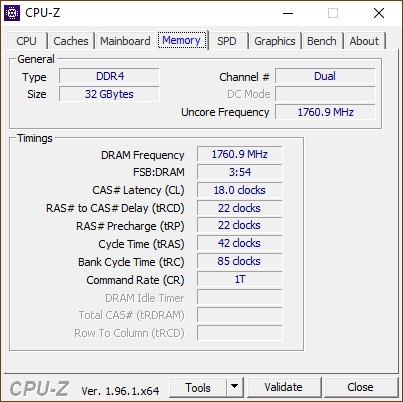
You said you had Vishera, that is not from the Ryzen generation so no it wont be supported, you can for sure manually apply the exact timings for XMP on your platform which will achieve the same outcome.
All current AMD systems from the 300 series chipset to the current 500 series chipset support XMP memory profiles, and that is exactly what the memory QVL is displaying.
https://www.crucial.com/support/articles-faq-memory/what-is-xmp
XMP is now industry standard and supported.
Anyway we have gone well off topic from the OP's thread.
Use R212389ELFLL2 promo code for free setup at checkout.
|
|
|
