|
|
|
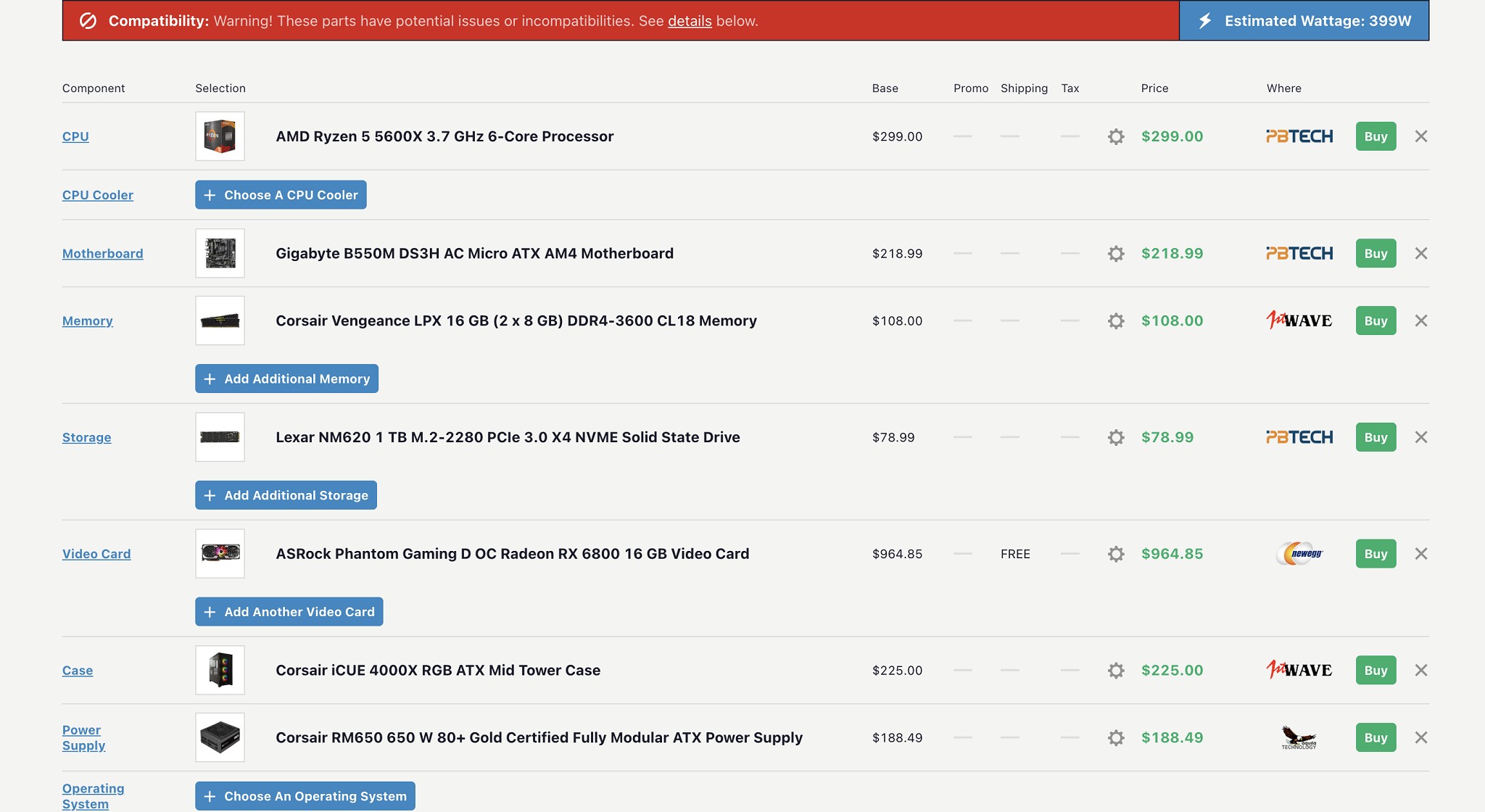
here is my final choices for the build, got lucky with the 5600x dropping to 299 and was able to fit a 6800 in at the end. I'm not too sure about buying the graphics card off of newegg, its almost 1k in price and the site feels a bit fishy.
newegg is fine be using them for years with no issues. if you want to make sure you are covered by the consumer guarantees act use the newegg nz site.
The NVME drive you have included doesnt have any DRAM cache and used TLC NAND
For a boot drive i would spend a little more
Huh, i didn't know newegg had an NZ store page.
TIL
My 2 cents.
To go for 32 GB ram instead of 16 GB, my personal preference.
To get a 2nd storage device, SATA HDD would be fine for your school work and to store anything you don't mind being slow.
Also your image is giving a compatability issue warning.
I am guessing it is this one "If the motherboard is using an older BIOS version, upgrading the BIOS will be necessary to support the CPU."
If you dont have the spare parts to upgrade the motherboard, you can see if the store will do it for you.
But it is going to cost you for the BIOS update, there is a theard here about a customer having trouble getting it done at a PB Tech store.
Thankfully there is a Geekzone Member that is a Product Manager @ PB Tech, they were able to help get the ball rolling on that.
Also have you factored in the shipping costs from different stores?
Also you will need thermal paste, i wouldn't go with the stuff that comes in the motherboard.
Your current parts are already at $2.084 ish without the shipping from stores.
You said your budget was $2K, is that on the dot? or do you have wiggle room.
Do you need windows and a monitor, TBH no point really going for a AMD 6800 if your screen is only 1080p 60 fps.
If you have windows on an old machine, if it is an OEM licence you can't move it to the new system.
If it was me, i would look hard at my budget and see what is my limit to spend, what do i want to spend, and how much would i consider spending and feel like i am getting a bargin.
If you don't mind 2nd hand this geekzone member is selling their old rig - Palmerston North
https://www.geekzone.co.nz/forums.asp?forumid=77&topicid=303047 for $1800
CPU: AMD Ryzen 9 3900X 3.8 GHz 12-Core Processor
CPU Cooler: Noctua NH-D15S chromax.black 82.51 CFM CPU Cooler
Motherboard: Asus ROG Strix X570-E Gaming ATX AM4 Motherboard
Memory: G.Skill Ripjaws V 16 GB (2 x 8 GB) DDR4-3600 CL18 Memory
Storage: Crucial P5 Plus 1 TB M.2-2280 PCIe 4.0 X4 NVME Solid State Drive
Video Card: Asus TUF-RX6800XT-O16G-GAMING Radeon RX 6800 XT 16 GB Video Card
Case: Fractal Design Torrent Compact ATX Mid Tower Case
Power Supply: Corsair RM750x (2018) 750 W 80+ Gold Certified Fully Modular ATX Power Supply
Custom: CableMod C-Series PRO ModFlex Cable Kit for Corsair RM (Black Label) / RMi / RMx – WHITE
If it was me, i would buy the 2nd hand rig, buy another 2 x 8GB of DDR4 3600 RAM and slap in a shitty 2 TB HDD and enjoy.
**The Rig isn't mine just FYI**
Thanks, I'll definitely spend a bit more for the ssd. The extra storage is already sorted out as a I have one or 2 hdds lying around.
My monitors and peripherals will be just fine for this build and I have around 200 dollars extra of wiggle room.
I'm lucky enough for my dad to be a software engineer and he's going to figure out the windows install and cd key 👍
Also this is just a base build and if I need any further upgrades like from 16gb ram to 32gb they will happen in the future. For now unless any upgrades are desperate ill try to just keep it basic.
Qazzy03:
Also your image is giving a compatability issue warning.
I am guessing it is this one "If the motherboard is using an older BIOS version, upgrading the BIOS will be necessary to support the CPU."
If you dont have the spare parts to upgrade the motherboard, you can see if the store will do it for you.
But it is going to cost you for the BIOS update, there is a theard here about a customer having trouble getting it done at a PB Tech store.
Handle9:
Like many AM4 motherboards that one supports bios flashback. You don’t need a processor to update the bios which makes this concern redundant.
Huh didn't know, legit cheers.
I am still running a H370 Motherboard for a LGA 1151-2 socket, bios flashback seems like a handy feature.
TBH happy being redundant.
https://www.pbtech.co.nz/product/PSUEVG16650/EVGA-SuperNOVA-G5-650W-Power-Supply-80-Gold---Full - I'd rather get this PSU vs the Corsair stuff, i've had a couple of Corsair PSU's that "blew up" over time. EVGA have excellent support and feedback seems to be generally good on their PSU's
yeah going forward if you can afford it go 32GB of RAM, you will thank yourself later.
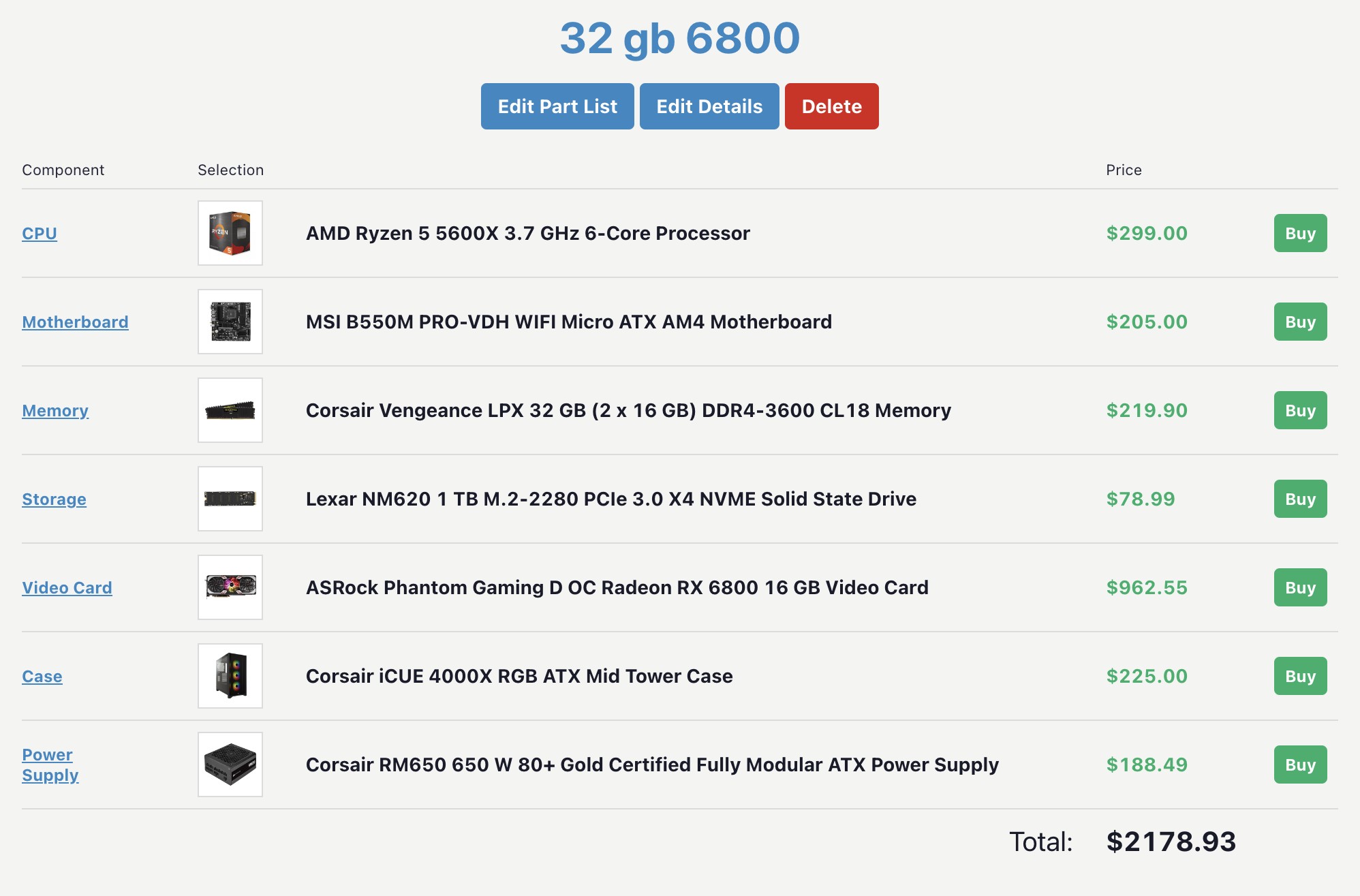
I got around 200 worth of wiggle room. Hopefully the stock cooler is enough for the 5 5600x. If not, I'll be getting some upgrades down the line.
I don't know jack shit about SSD's so hopefully someone else can give you feed back about that.
extra additional 2 cents.
I just watched the below videos for testing for thermals for the case you have picked.
https://www.youtube.com/watch?v=MTmp2cEkEpg
The standard D & X is appear not to be great for CPU/GPU thermal load.
or Gamernexus (i watch a lot of their stuff and they do a lot of thermals)
https://www.youtube.com/watch?v=IYsOmJ9X7Ow
Apparently its due to the a glass front panel..... which makes sense, doesn't really matter number of fans if glass in the way compared to mesh front.
As per the Gamernexus video:
a CPU 8.9 degrees difference between glass and airflow
a 4 degree GPU difference between glass and airflow
Tomshardware review if you prefer written reviews.
https://www.tomshardware.com/reviews/corsair-4000x-4000d-airflow-review/3
If it was me i would save money and go for the D-airflow over the X for better thermals for both CPU and GPU.
Side-note RBG doesn't bother me.
D - airflow verison black approx $195.00 here
https://1stwave.co.nz/catalog/index.php?main_page=product_info&cPath=14&products_id=2826
or the white at $178.00
https://extremepc.co.nz/corsair-4000d-airflow-tempered-glass-mid-tower-atx-case-white/
or
https://1stwave.co.nz/catalog/index.php?main_page=product_info&cPath=14&products_id=2827
***
Edit
***
Agree with below, nice build that will be great for gaming, case wise there are loads of options around the $100 mark, cases can be pretty subject in terms of looks.
My case (Antec 900 2) is over a decade old and sits under my desk and i nearly never see it, love it for being a full tower case.
I have had 2 different ATX motherboards in it and now a mirco ATX, loads of space for HDDs and chunky long GPU's.
Moving it is a bit of a nightmare tho.
That's a very decent build. I think your case is overkill. You could easily drop $70-100 off that and still get a *very* nice case. Looks are subjective, so if that's the look you like, then that's all good, but you are paying for a fair bit of stuff you likely don't 'need'.
I really rate fractal designs, but I'd take something with more ports, over something with a lot of space and capacity you likely won't use. I probably wouldn't spend more than $150 on a case on this build unless it's the aesthetics that matter to you.
You havent changed the NVME drive yet :)
Honestly start with 16GB of ram and see how you get on. its not going to ham-sting you in any way and its very easy to add extra later on. Its just a school/gaming rig at the end of the day.
Jase2985:
You havent changed the NVME drive yet :)
Honestly start with 16GB of ram and see how you get on. its not going to ham-sting you in any way and its very easy to add extra later on. Its just a school/gaming rig at the end of the day.
An extra 16GB of memory would make more difference day to day than the NVME Drive, especially if his needs expand.
networkn:
An extra 16GB of memory would make more difference day to day than the NVME Drive, especially if his needs expand.
unless you are running a heap of stuff all at once you dont need 32GB of ram. Sitting here with my browser and 15 tabs, outlook, synology backup and about a dozen programs running in the background im using 8GB/16GB
The NVME drive they have there has no DRAM cache, has a lot lower total read/writes than other drives out there, i would rather spend an extra $30-40 given its where all my data lives
Way easier to upgrade RAM than an HDD down the line
|
|
|
