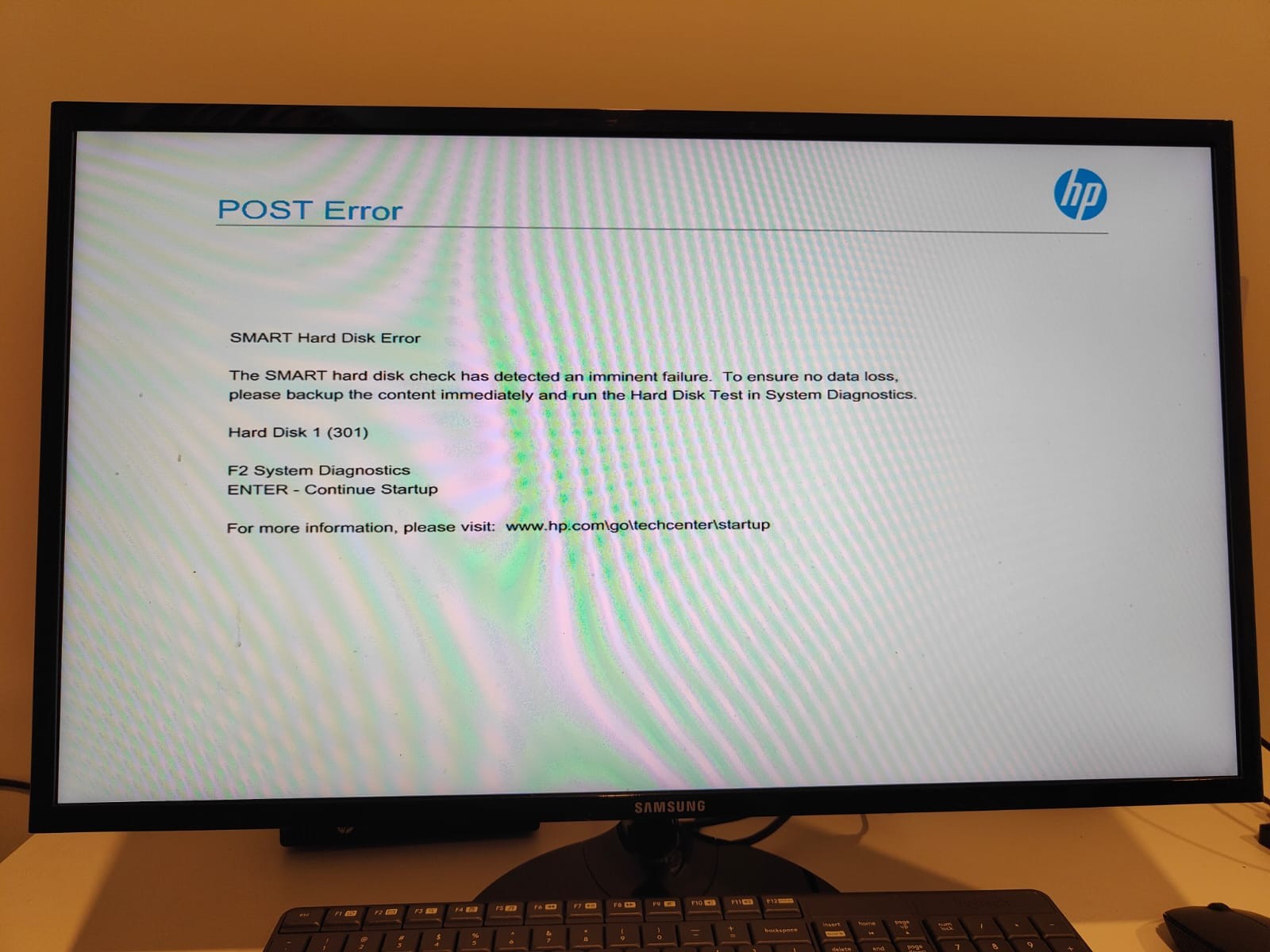NAS is a standalone small PC at its core with 1 or more drives, dedicated just for file storage over a network. Best to go for 4 bay+ but then you need to populate those 4 bays with matching drives if you want redundancy.
Not cheap as such, but they work well.
I have an old 2 bay one I use for external backups. That then gets backed up occasionally to a portable external drive for safety - if my house burns down, having a NAS ain't gonna do squat :)
As someone else mentioned, a cloud backup is also an option - I can vouch for Backblaze as well, came in handy when my home server got hit by ransomware years ago - just formatted the drive, setup Backblaze again and down came all my files. :)
OneDrive/GoogleDrive is NOT a backup solution.