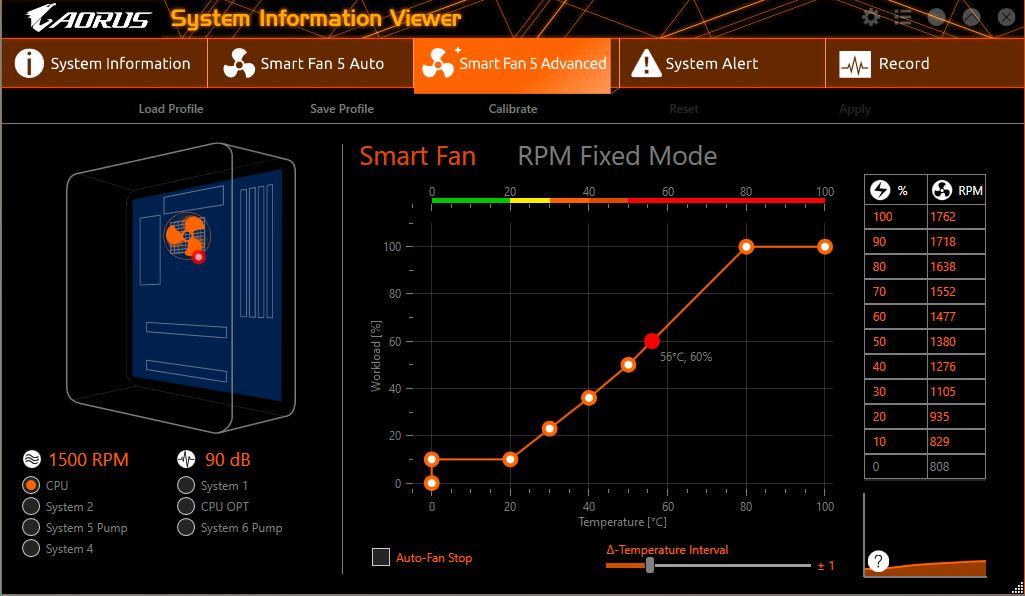timmmay:
The 5600X seems to get hotter than the old 2700K, and is more peaky in temperature than the old CPU. New Intel may be exactly the same, but I'd probably say go with the Intel.
5600x tdp = 65w
2700k tdp = 95w
they should be very dsmiliar in heat generated due to the different ways intel and amd measure tdp.
you are saying go intel when you have no practical experience in their current generation stuff.
I would also oversepc a cooler, 100w of heat dissipation will mean fans need to run faster to keep it cool.