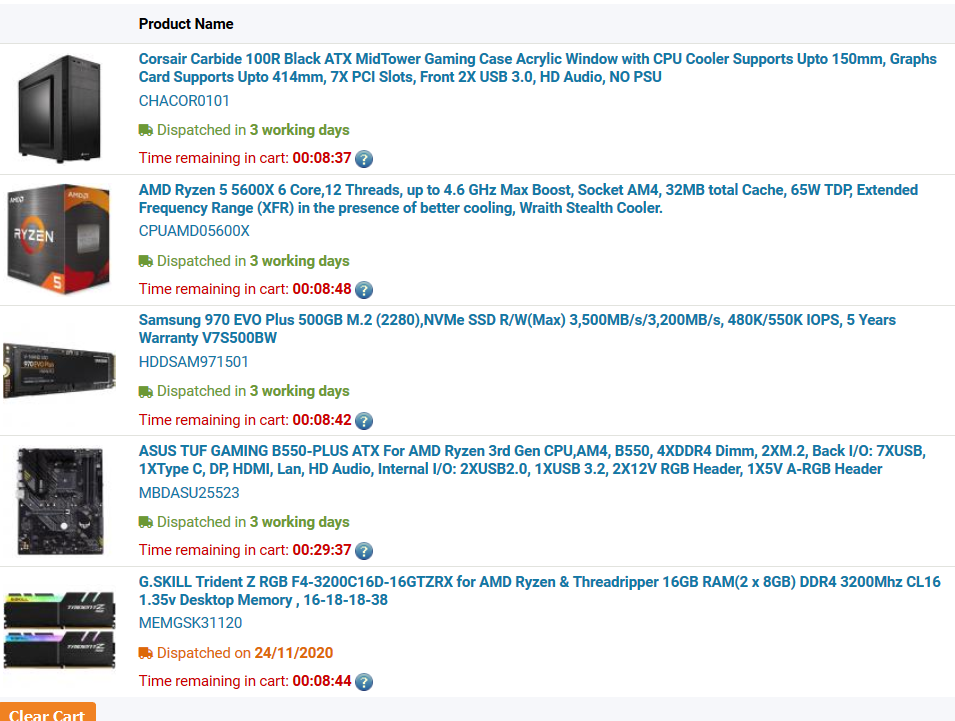Handle9:
You might run out of drive bays in that case 🤣
Stranger things have happened...see roughly the middle of page 2. I've got a drive to go in that space, just (very slowly) building up the courage to remove it from its supremely elegant plastic case.
(hope I'm not being rude, as I realise you weren't actually commenting to me, but I just can't resist sometimes)