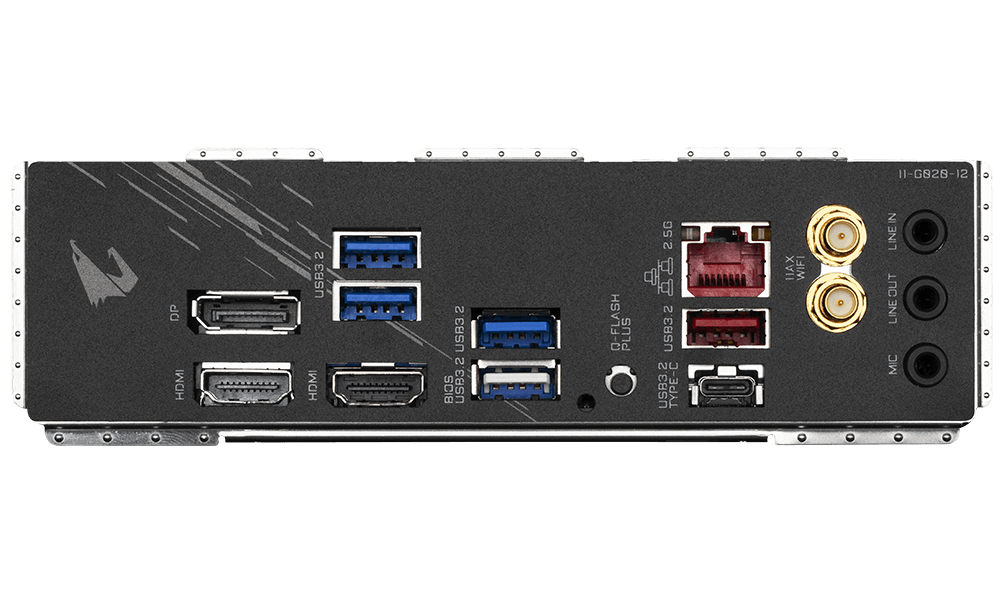Nah PBTech can do the diagnostics. They say they only do hardware install, but if it just doesn't turn on, I think it's reasonable to do.
mentalinc:
I used qflash plus the other night with full system built no worries
That's interesting. So @mentalinc the whole USB stick, GIGABYTE.bin, button press, with M2, CPU, etc still plugged in? Can you have a link for the detailed process, I couldn't find it. For example, do I just push the flash button, or do I turn it on then push it?