|
|
|
graciem: After removing personal shield pro, I'm still having this virus of hijacking google search urls. I tried full scan of malwarebytes again in the windows safe mode option, nothing's detected. I searched google in this safe mode, the URLs are still hijacked. Looks like this malware runs in safe mode too.
Any suggestions?
BarTender:
You may also have TDSS, Try TDSSKiller from Kaspersky to see if you have it.
http://support.kaspersky.com/viruses/solutions?qid=208280684
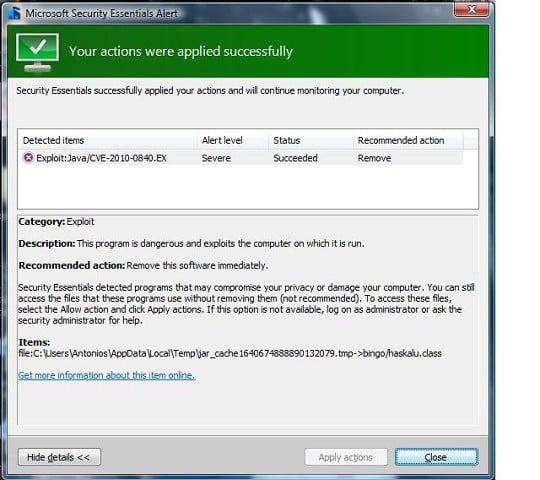
________
Antoniosk
TangoNZ: I work at a PC repair shop so seeing lots of these infections, had about a dozen customer's turn up with the problem yesterday. A couple of them have been Vista machines, so its not limited to XP. No Windows 7 machines yet. It looks like the malware was stopping the Vista PC getting into safe mode, it would just shut it down after Windows booted, but normal mode was working fine (apart fro being infected with the malware). The PC had Avast installed, and after an update and a reboot it was able to take care of it.
Please support Geekzone by subscribing, or using one of our referral links: Samsung | AliExpress | Wise | Sharesies | Hatch | GoodSync | Backblaze backup
TangoNZ: I work at a PC repair shop so seeing lots of these infections, had about a dozen customer's turn up with the problem yesterday. A couple of them have been Vista machines, so its not limited to XP. No Windows 7 machines yet. It looks like the malware was stopping the Vista PC getting into safe mode, it would just shut it down after Windows booted, but normal mode was working fine (apart fro being infected with the malware). The PC had Avast installed, and after an update and a reboot it was able to take care of it.
________
Antoniosk
kyhwana2: After cleaning this off, make sure you install Secunia PSI and have your users run the updates!
http://secunia.com/vulnerability_scanning/personal/
HTPC: Antec Fusion 430, Intel i3, Gigabyte 1050, Corsair 4x1Gb, Hauppauge WinTv, Logitech z-5500, Logitech Harmony 525, Yamaha Rx-v6a, Samsung KS8000 4k, Windows 10, Mediaportal 1.30, BLU-RAY: Panasonic UB820
|
|
|
