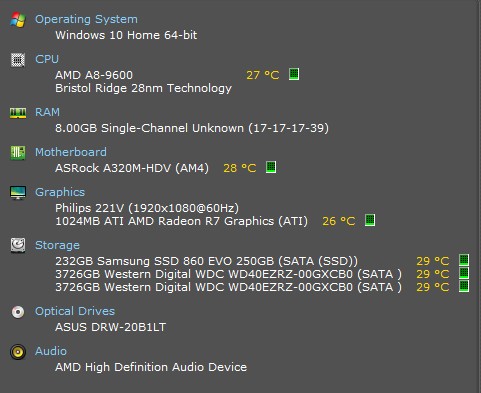As I mentioned in the 4K Youtube thread I may be coming to the point where I need to upgrade my desktop PC. It does run a bit sluggish sometimes, and while I realise I would need to reinstall Windows it may be good to do an upgrade if I can.
What's the best/easiest way to provide my current system specs? I think I'd only really need to upgrade the CPU as it has plenty of RAM and the hard drive space is ample - but I'm not sure if I'd need a new PSU or not.