|
|
|
Do surveys for Beer money (referral link) - Octopus Group
Link for buying beer (not affiliated, just like beer) - Good George
TangoNZ:
Interesting we both got the updates at about the same time, maybe MS decided that Vodafone NZ branded Trophy's are good to go, or maybe just cooincidence.
Anyone else got the update?
Please support Geekzone by subscribing, or using one of our referral links: Quic Broadband (free setup code: R587125ERQ6VE) | Samsung | AliExpress | Wise | Sharesies | Hatch | GoodSync
gjm: yup mine came through today as well. Didnt work the first time but just did it again and all worked fine the second time.
Please support Geekzone by subscribing, or using one of our referral links: Quic Broadband (free setup code: R587125ERQ6VE) | Samsung | AliExpress | Wise | Sharesies | Hatch | GoodSync
freitasm: Unplug, shut it down, remove the battery, start it again. Make sure you have enough disk space available on your HDD for a full backup of your handset.
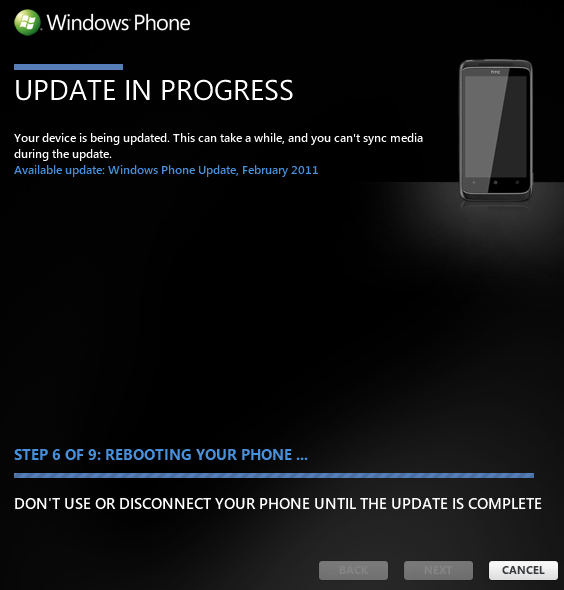
Do surveys for Beer money (referral link) - Octopus Group
Link for buying beer (not affiliated, just like beer) - Good George
Please support Geekzone by subscribing, or using one of our referral links: Quic Broadband (free setup code: R587125ERQ6VE) | Samsung | AliExpress | Wise | Sharesies | Hatch | GoodSync

|
|
|
