So what do people think of the look of the latest Xbox One software update ?
|
|
networkn: At the risk of starting a console war, I have NEVER understood MS's new UI decisions. Example. Last night I turn on my Xbox One, first time in a month I have used it, to download my games with gold. I go to the store, can't find the section, I look through every place that makes logical sense. I even ask my wife if I am being blind and SHE can see it. Nope. I go to my PC and login to Xbox Live, find it there and SEND it to my Xbox, which then downloads it.
Compared to my PS4, where I login, the PS Store is obvious. Click on it, it shows PS Plus, click on it, shows free games. EASY. Exactly where I expect it to me.
MS just seem to move stuff around for the sake of it. It's incredibly frustrating and why I bought every game available for both platforms, for my PS4, and my Xbox gets used for free games and Exclusives, ONLY. Shame.
reven:networkn: At the risk of starting a console war, I have NEVER understood MS's new UI decisions. Example. Last night I turn on my Xbox One, first time in a month I have used it, to download my games with gold. I go to the store, can't find the section, I look through every place that makes logical sense. I even ask my wife if I am being blind and SHE can see it. Nope. I go to my PC and login to Xbox Live, find it there and SEND it to my Xbox, which then downloads it.
Compared to my PS4, where I login, the PS Store is obvious. Click on it, it shows PS Plus, click on it, shows free games. EASY. Exactly where I expect it to me.
MS just seem to move stuff around for the sake of it. It's incredibly frustrating and why I bought every game available for both platforms, for my PS4, and my Xbox gets used for free games and Exclusives, ONLY. Shame.
I have ps4/xbox, personally i find the reverse, xbox games with gold is a big icon on the start screen (well it is for me), for playstation I have to dig through their annoying menus and load up the store, then go down to playstation plus.
I've always prefered xbox's UI to playstations (which I've always hated, its what truly lets them down IMO, but they're not a software giant like microsoft). however I prefer steams new UI to both of them, but steams UI is designed to cope with 1000s of games, neither ps4/xbox are.
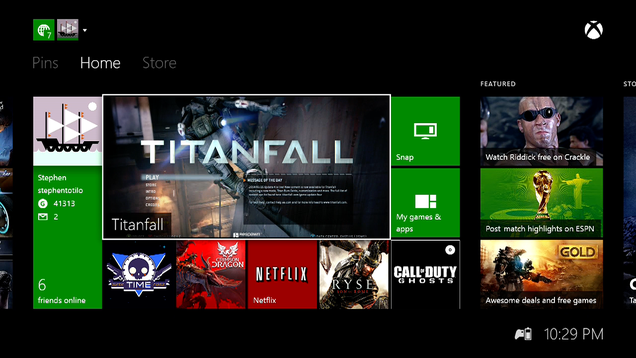
|
|
