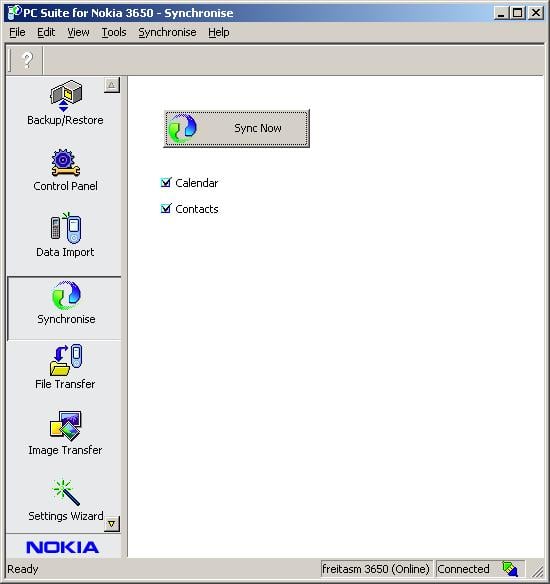Hi!
Every time I choose "Connect To Bluetooth Serial Port" I get an error. But the connection i etablished. Why do I get this error?
I have tried all COM ports, but get the same error every time.
I have a Widcomm Bluewtooth Dongle and a Nokia 7650.