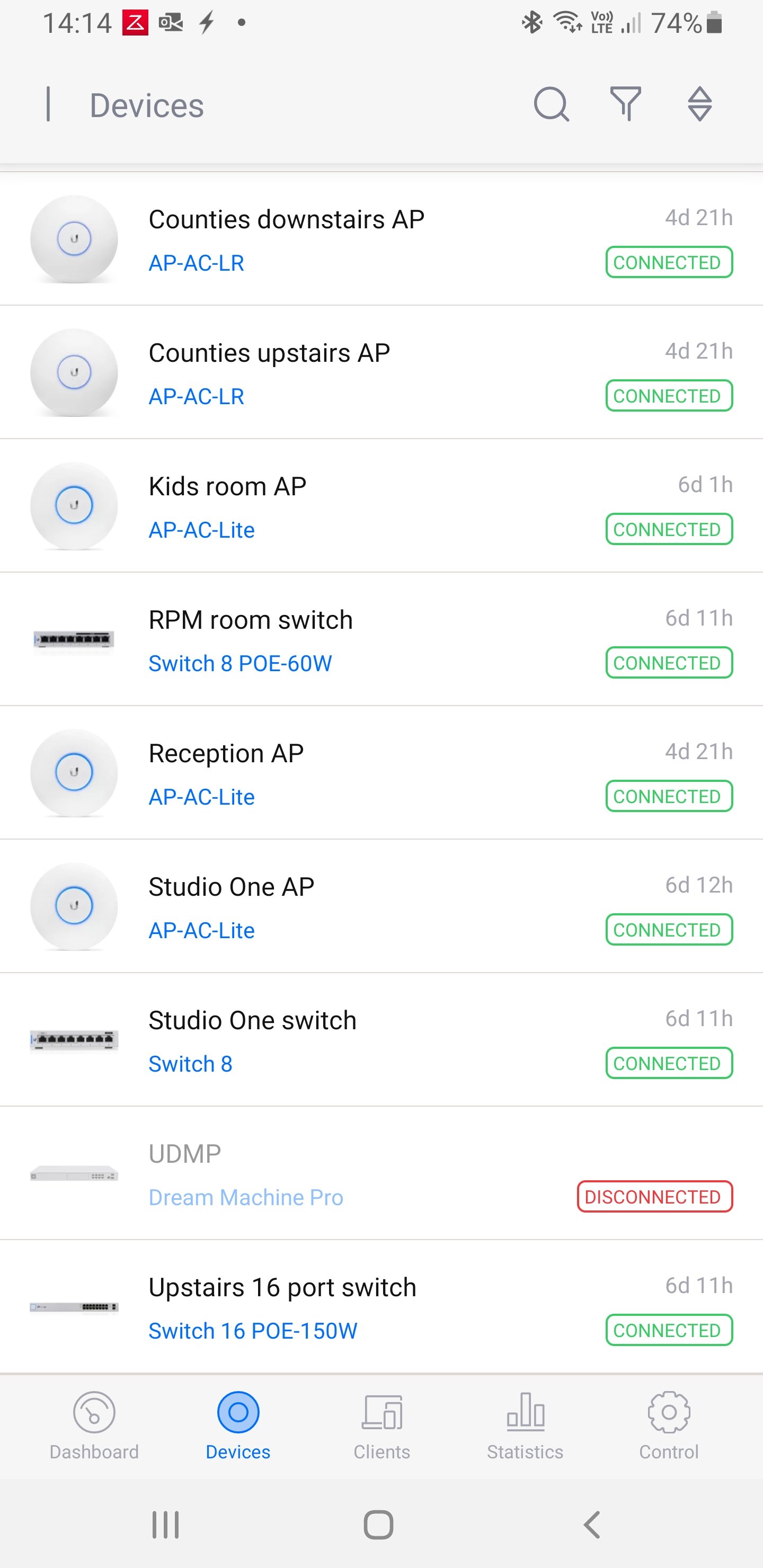Hi all, 'upgraded' from a USG to a UDM Pro for my business network. Figured it made sense to remove the 85Mbps bottle neck that comes with all the security features turned on in the USG. But have noticed one particularly annoying trait (other than the dramas with the current 6.xxx controller releases), which is whenever the UDM Pro is rebooted it cannot establish a WAN connection to the Chorus ONT (no light on the UDM WAN port) unless I also restart the ONT. This is a major pain as it requires my physical presence if I'm doing anything that requires a reboot. The old USG has no such problem (if I swap it back in it happily talks to the ONT after a reboot). Unfortunately I fall into the 'knows just enough to be dangerous' category which is a bit annoying! Is there a setting somewhere in the UDM Pro that could explain this behaviour or better yet prevent it? Has anyone else experienced the same problem?