I have been running a Network Time server (IPv6) as part of the public pool for some time with a static IPv6 address.
I have occasionally had times when access has been lost from the internet but rebooting the server or router has fixed this.
I noted that there were errors in the router log regarding security certificates being out of date so in an earlier post, I asked about this and through Morgan Brown, ended up with a new Fritzbox 7530.
Those problems have now been fixed.
However, my NTP problems are now permanent and I suspect something wrong with my setup.
In the 7530, port forwarding is now called port sharing.
My NTP server has the ifconfig below - 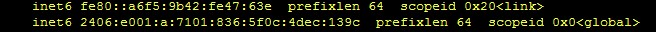
My Fritzbox has the log message below -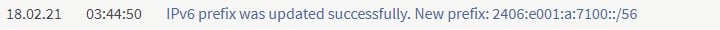
My port forwarding (sorry, port sharing) is as below -
Below is the result of trying to access the server from the internet.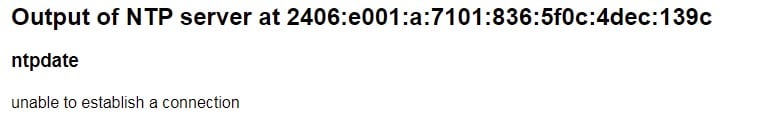
or even this -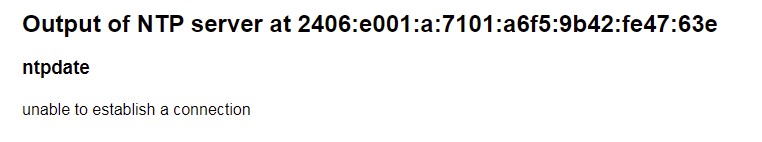
My IPv6 knowledge is very limited and I would like someone who has more knowledge to provide me with the vital clue as to my problem.
cheers,
Derek.



