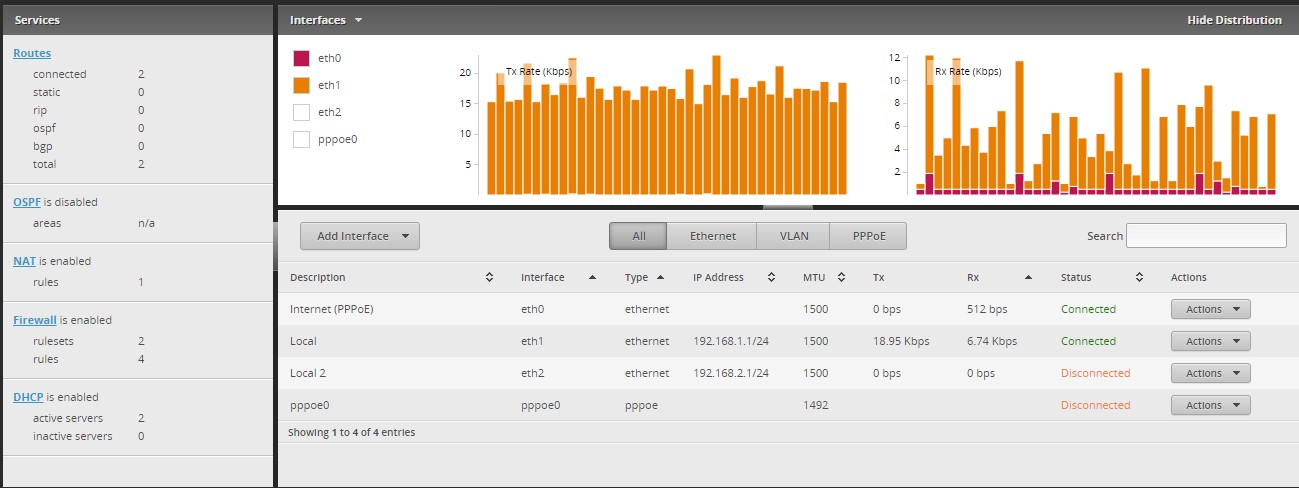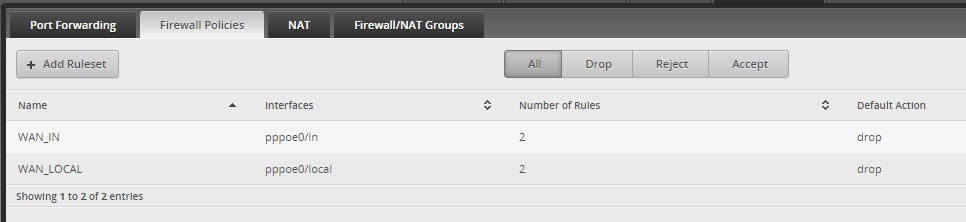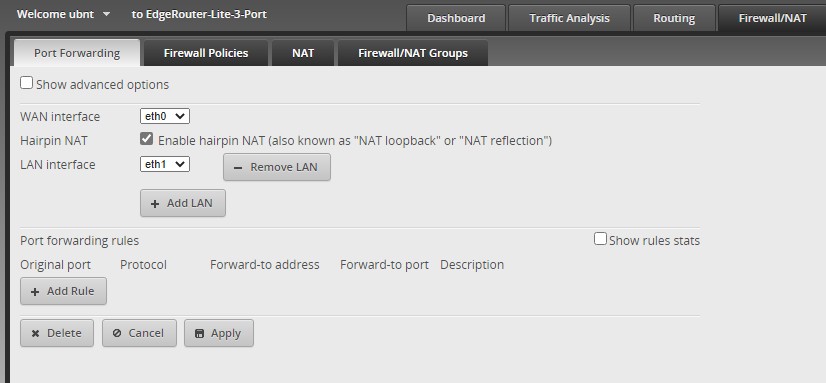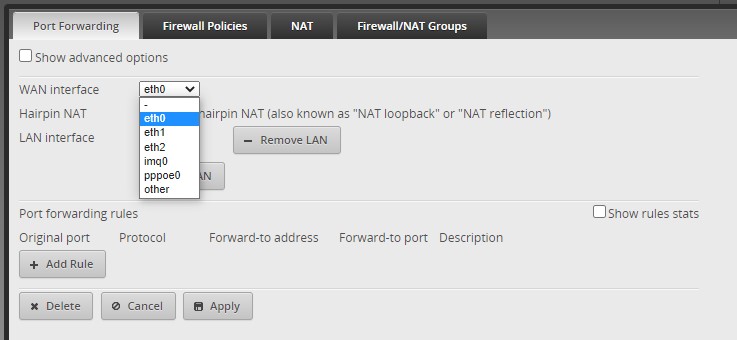OK - I admit I am a Noob on Routers, I've only ever used ISP supplied/configured wifi routers. But I always like to learn and have been running some Ubiquiti AP's in my home (3 of them) for a while now (setup via CLI initially), run a 24 port managed HP Procurve 1810 24 port switch for my music system/NAS drives, etc and am generally OK with basic IP settings. VLAN, NAT not so flush with knowledge ;-)
Anyway I am wanting to learn the Edgerouter Lite and have followed a geekzone thread from Michael Murphy - however, I just can't get it to connect to my ONT - to clarify the router does report a connection on eth0, as it does for eth1 (laptop connected to it) but I can't get any internet on eth1.
So I'm wondering if anyone has a config file for the edgerouter lite I can get a copy of from a current Skinny fibre user that works - ideally just a basic WAN on eth0 and LAN on eth1 to get me started - from there I can figure out what I'm doing wrong.