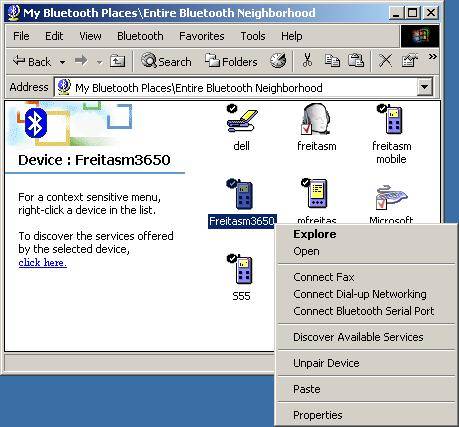I am having trouble with my BT USB dongle creating a connection with my desktop.
It appears that a connection is made, it blinks green to white intermittingly but never finalizes a firm connect (thus displaying the phone with a check mark next to it.
I find that it will make this connection first thing in the morning at the office, but if I leave or disconnect, it will not reconnect at a later time.
Is there an order to reestablishing a connection?
Thanks
Tekam