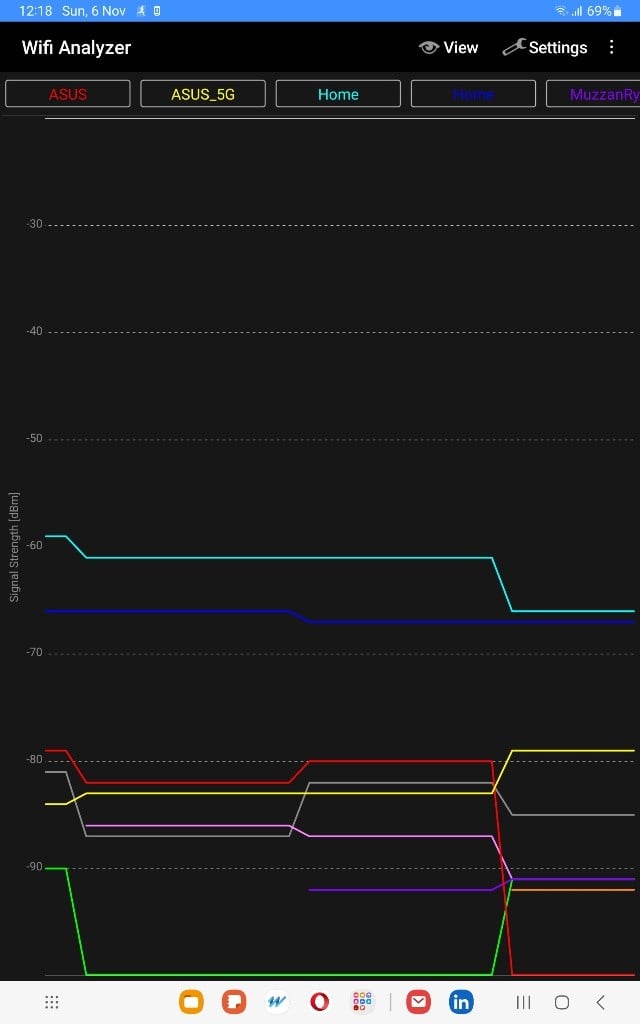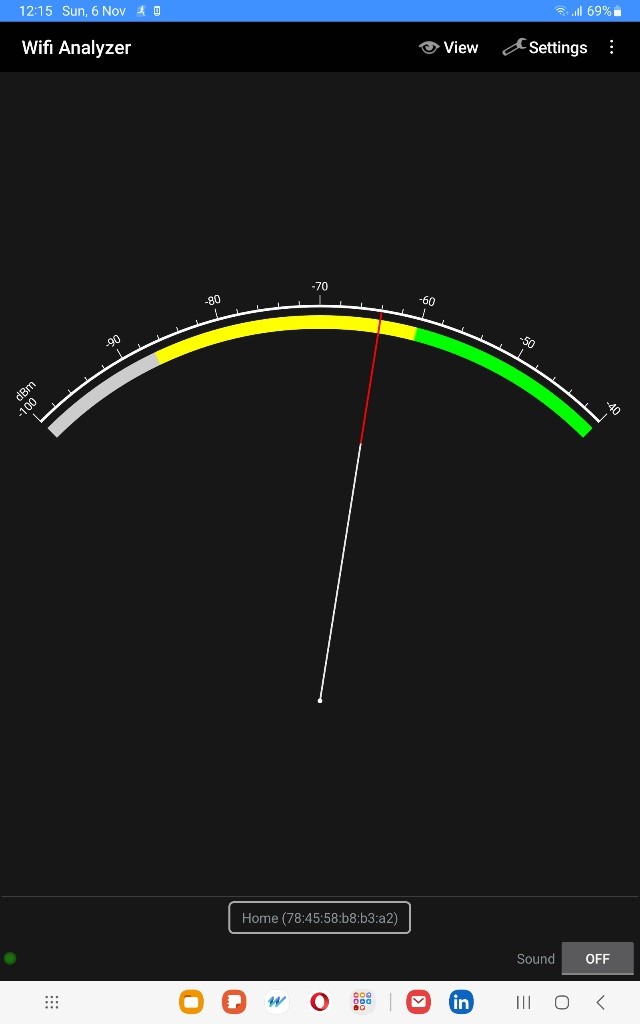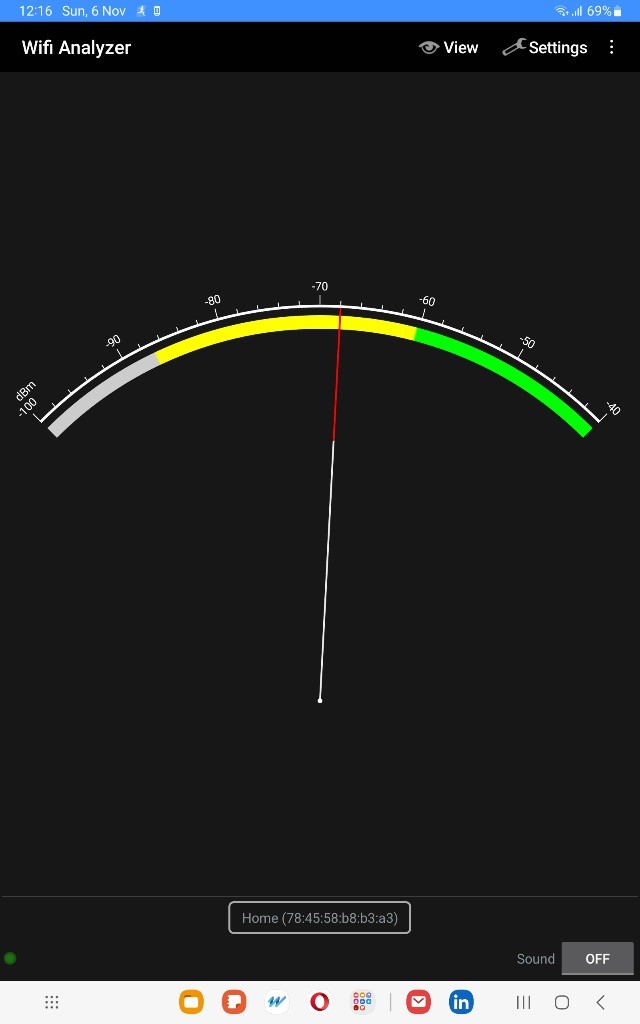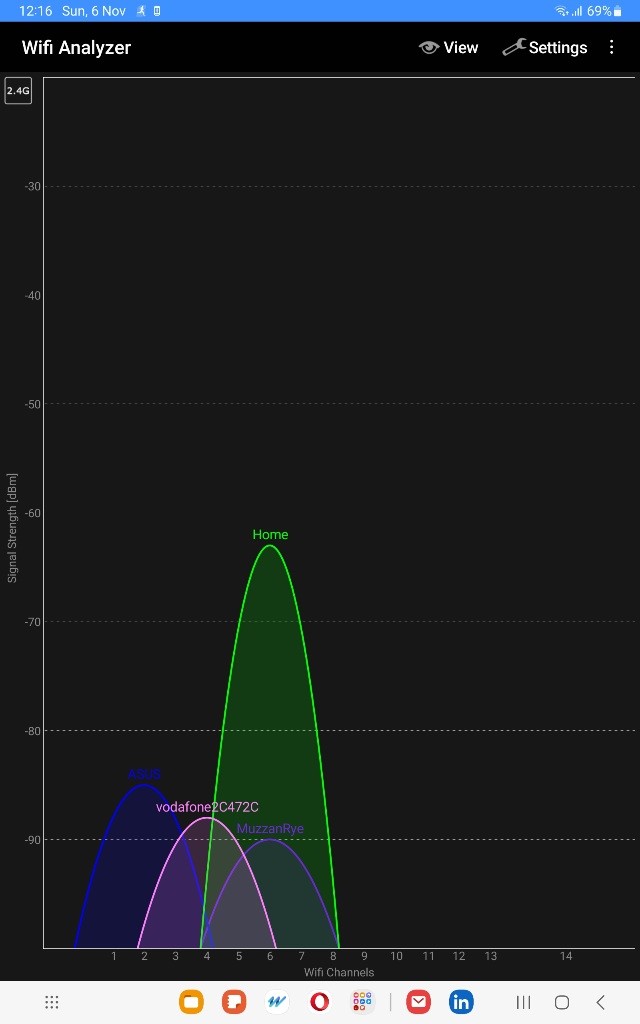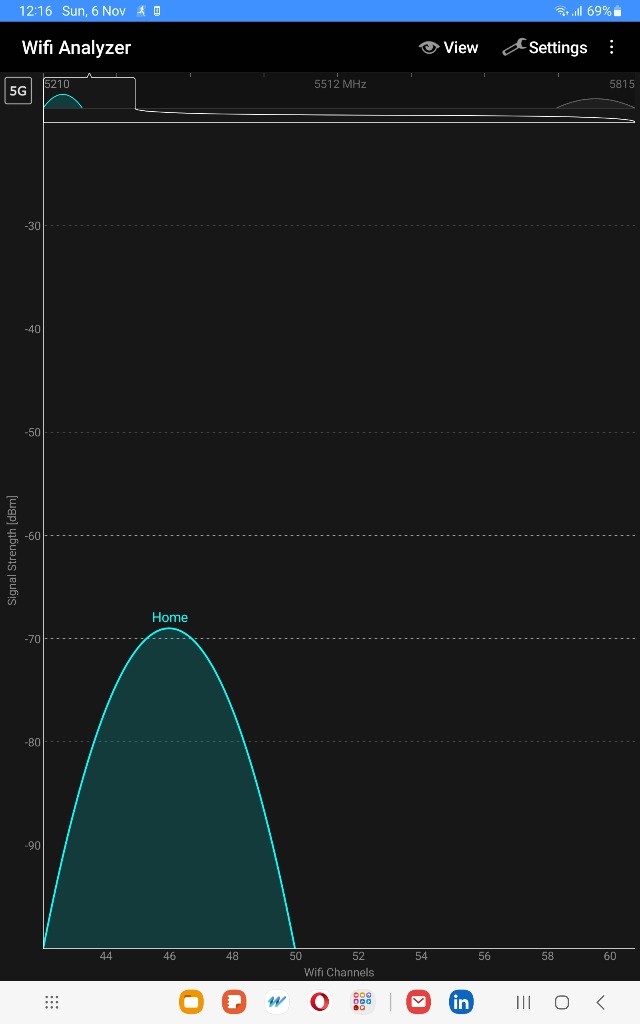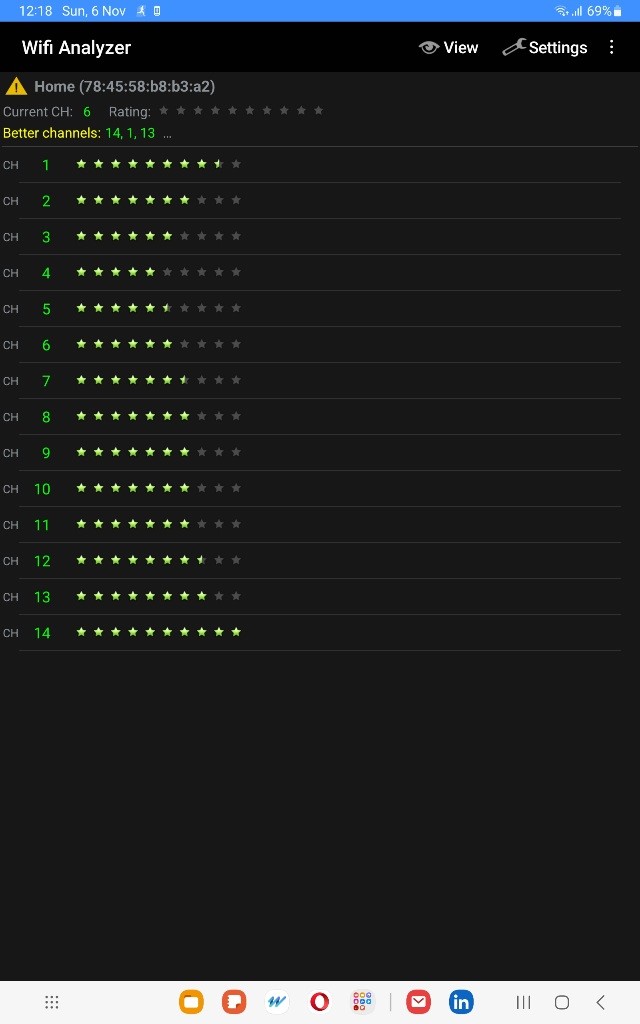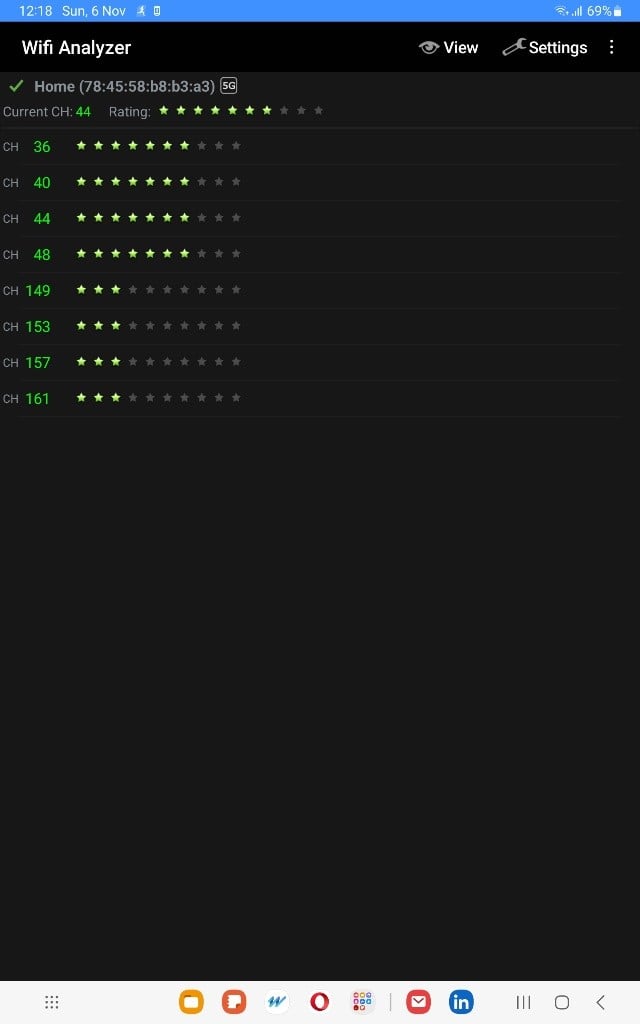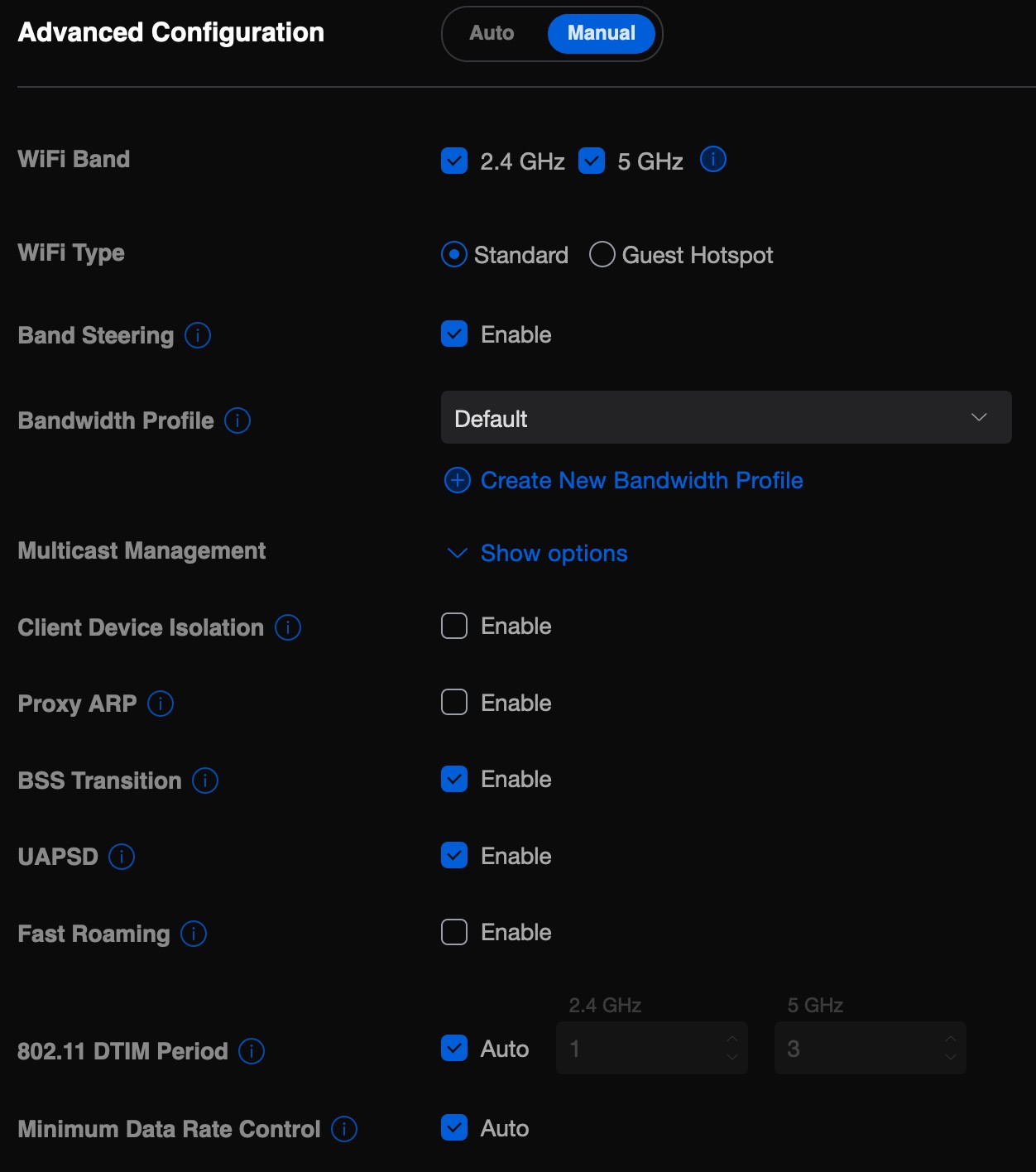We have a Ubiquiti 6 LR access point which had been working well since it was installed back in April until the last two or three weeks where we have been experiencing intermittent extremely slow download speeds.
It is a stand alone device connected to a HG630b router using channels 6 and 44. I have been using the Ubiquiti WiFiman app on three devices to measure signal strength and download/upload speeds.
Signal strength is generally between -55 and -70 dBm anywhere in the house.
The stated max speeds on the plan we have are 50 Mbps down and 20 Mbps up with unlimited data. Most of the time we can hit these speed limits on WiFi pretty well any where in the house, but every so often the download speed drops significantly to the point that sometimes the speed test fails completely. A short while later the speeds return to normal. Generally the upload speed isn't impacted anywhere as much as the download speed.
We have unlimited data so there should be no speed throttling. I sometimes see one other nearby WiFi access point on channel 6 but it is not always there when we have the issue. I'm suspicious there is a device nearby creating interference. The only change I have made is replacing the NAS sever which sits near the access point but since it runs 24/7 and the problem is sporadic/intermittent I doubt that is the problem.
I haven't conclusively proved it yet but connections over an ethernet connection don't seem to be impacted.
Any ideas on what our problem might be?