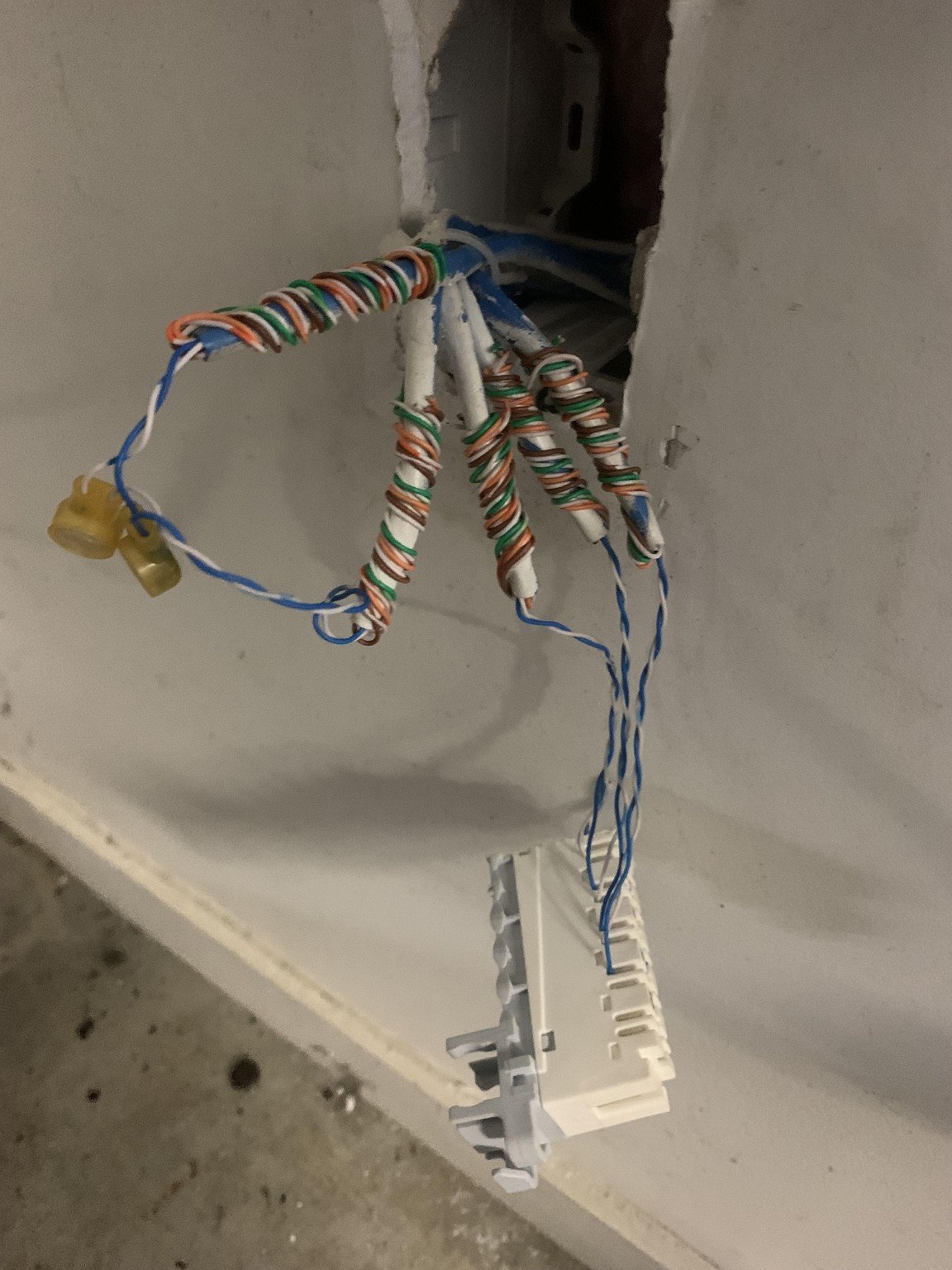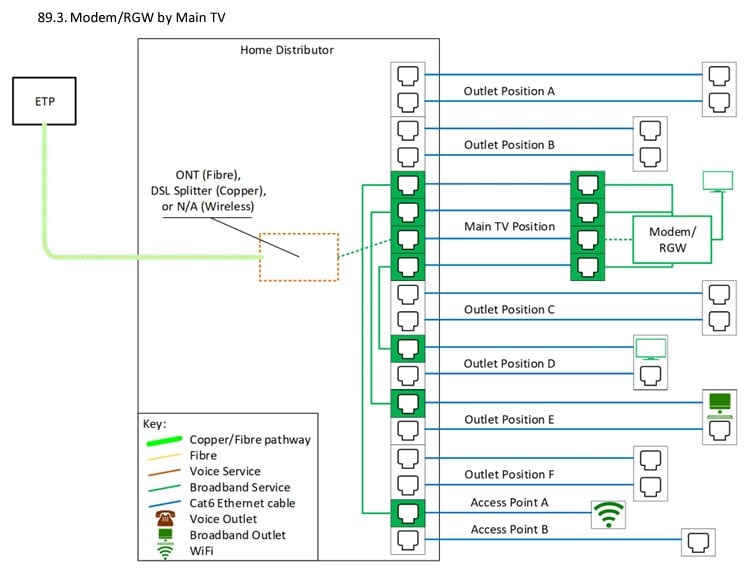Hi there,
I've finally had fibre installed but unfortunately my ONT had to be located in my garage which isn't ideal for wifi range.
I've been told I could connect the ethernet port from the ONT to one of the cables already wired up in the house. The ONT is right beside the phone line box, but the Chorus chap didn't have the tools on him to hook this up for me.
Previously was on VDSL, and only one port (of 4 in the house) worked. I'm going to take a wild guess that it's the one that is hooked up to the DSL lines in the photo, the other 3 appear to be unconnected.
My question - can I use some adaptors and plug the ONT's ethernet into the house ethernet line, then plug the router in at the other end? And is there any issue in having no working DSL connection to the house if I do this? (due to disconnecting the phone line to the house from the internal cables)