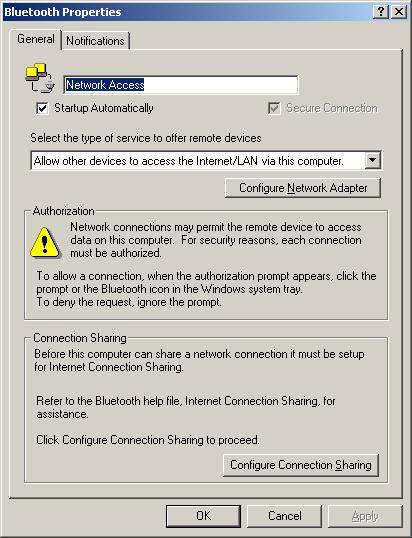I have over the past week been able to get Bluetooth Hotsync working and to get a connection to my computer in an attempt to access a shared internet connection, thanks to your help from postings/guides - THANKS
However I am getting the message ; No DNS Servers were specified. Please check network settings and try again [comm. 9]
I am running 98SE with a Belkin Bluetooth adaptor.
Netgear router
192.168.1.1
ICS share adaptor
192.168.1.2
Bluetooth Pan driver
192.168.0.1
I dont understand how to get the DNS of the ISP?
PPP adaptor
0.0.0.0 - don't know what is wrong here.
I didn't understand the advice on some previous postings about internet facing / bluetooth facing - can you please help?
 #
#