|
|
|
Do surveys for Beer money (referral link) - Octopus Group
Link for buying beer (not affiliated, just like beer) - Good George
Yorkshirekid: Ok - I'm [technically] stuck.
RTFM - done that. But still can't figure out out to configure the NAS and need advice please.
The basic config is done, but I don't understand how to get the NAS into a state where it can reach it from the www. Meaning I want to be able access it from my iPhone or cafe in Auckland, Wellington, TimBuk2... And anyone else in the family too.
It's the setting up of the DDNS that i can't figure out. I believe I need to do this via my ISP or some other service? If it is from 'some other service' then is there a free option? I need a step by step instructions or a friendly Geek that can guide me though this process please.
Yorkshirekid: Ok - I'm [technically] stuck.
RTFM - done that. But still can't figure out out to configure the NAS and need advice please.
The basic config is done, but I don't understand how to get the NAS into a state where it can reach it from the www. Meaning I want to be able access it from my iPhone or cafe in Auckland, Wellington, TimBuk2... And anyone else in the family too.
It's the setting up of the DDNS that i can't figure out. I believe I need to do this via my ISP or some other service? If it is from 'some other service' then is there a free option? I need a step by step instructions or a friendly Geek that can guide me though this process please.
Sony Xperia XA2 running Sailfish OS. https://sailfishos.org The true independent open source mobile OS
Samsung Galaxy Tab S6
Dell Inspiron 14z i5
Yorkshirekid: Ok - I'm [technically] stuck.
RTFM - done that. But still can't figure out out to configure the NAS and need advice please.
The basic config is done, but I don't understand how to get the NAS into a state where it can reach it from the www. Meaning I want to be able access it from my iPhone or cafe in Auckland, Wellington, TimBuk2... And anyone else in the family too.
It's the setting up of the DDNS that i can't figure out. I believe I need to do this via my ISP or some other service? If it is from 'some other service' then is there a free option? I need a step by step instructions or a friendly Geek that can guide me though this process please.
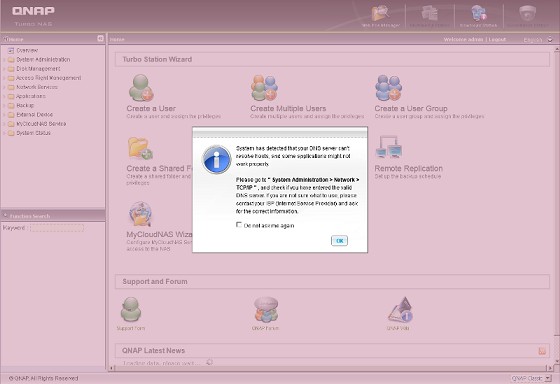
Do surveys for Beer money (referral link) - Octopus Group
Link for buying beer (not affiliated, just like beer) - Good George
gjm: Works well with all the iPhone apps that synology put out.

jaredmc:
I'm considering buying a DS212j but I have a few unanswered questions. Hopefully someone can help me out.
jaredmc:
I want to use the NAS as storage for all my music and video files. Then I want to access the videos using DLNA on my TV. And access the music with iTunes on my laptop.
jaredmc:
When transferring files to the NAS does it automatically and immediately update the DLNA server? Or does this need to be done manually? Or is it done periodically. Does it scan the whole HDD again, or just the new files? With my current solution (Ext HDD plugged into modem) I need to update this manually. And so it scans the whole hard drive before the content is available to watch on the TV. This takes a bit of time, so it is what I am trying to avoid.
jaredmc:
I assume that this unit can play 1080p videos with no buffering/stuttering/problems.
jaredmc:
When using the Download Manager, how many connections does it use for HTTPS downloads? It would be ideal if I can download directly to the NAS. Rather than download to the laptop and then transfer wirelessly to the NAS. Is there the ability to unrar files?
jaredmc: Thanks heaps for the fast reply.
Sorry to be anal but this is quite important to me.
So have you copied a file over and then been able to play it immediately through DLNA?
Or do you typically copy your files over and then play them at a later time and date, so you haven't really noticed the speed that it updates.
I expected 1 connection only for the Download Manager. This is a shame as I would get nowhere close to my line speed.
|
|
|
