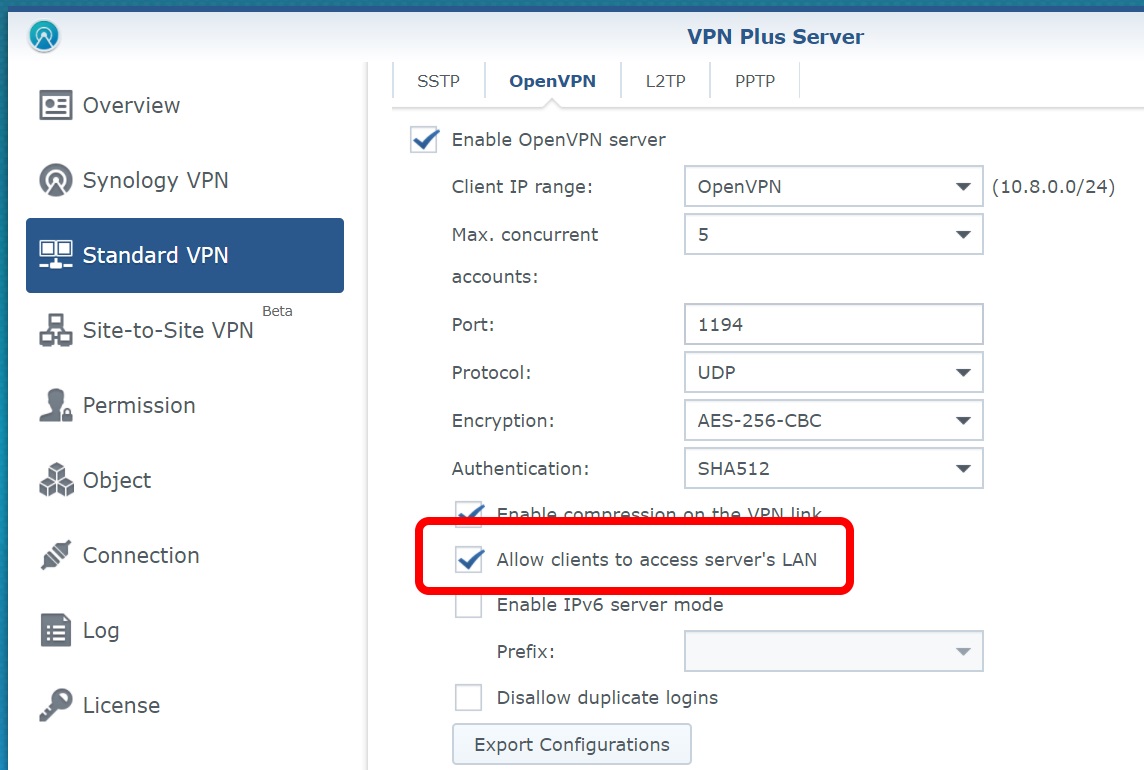@freitasm:
Ok, so I have changed the VPN configuration to use the same IP range as the LAN, and it's working as before - it connects, can access the Internet but can't see LAN devices - no ping, no RDP, etc.
I suspect the L2TP protocol implementation is blocking this, because the OpenVPN tab has an option to allow VPN devices to see the LAN devices, which is not in the L2TP tab. Only using L2TP because no client is required on both Android and Windows, but might have to look at the OpenVPN implementation...
For those who mentioned the subnet... Yes, I understand how it won't see each other but thought there would be a way to define a route to get packets from one to another. Since nothing in that front I just change the IP range.
Just using the same IP range is insufficient to get broadcast traffic - you need to have bridging set up between the home subnet and the VPN subnet. In OpenVPN, there are extra options for bridging - maybe L2TP does not support that. I have never used L2TP as I always wanted the best encryption and OpenVPN allows me to do that.