|
|
|
thanks for that. That sound like the best way to go in the future once I get an Amplifi router. Is there any trick to set up the fritzbox so it's just used for voip?
sdavisnz: Or get a netgear orbi kit.
its no different to getting the amplifi kit
gcorgnet:
thanks for that. That sound like the best way to go in the future once I get an Amplifi router. Is there any trick to set up the fritzbox so it's just used for voip?
@gcorgnet: The below settings worked for me having the Fritz as just another client on the LAN with the VoIP still working. No need for double NAT or anything like that. Obviously disable the DHCP server on the Fritz. You can then either give the Fritz a static IP or tell it to obtain it's address from your DHCP server (which presumably will be your Amplifi Router).
Then just connect LAN1 from the Fritz to your network switch (in your case this probably means one of the LAN ports on the Amplifi router).
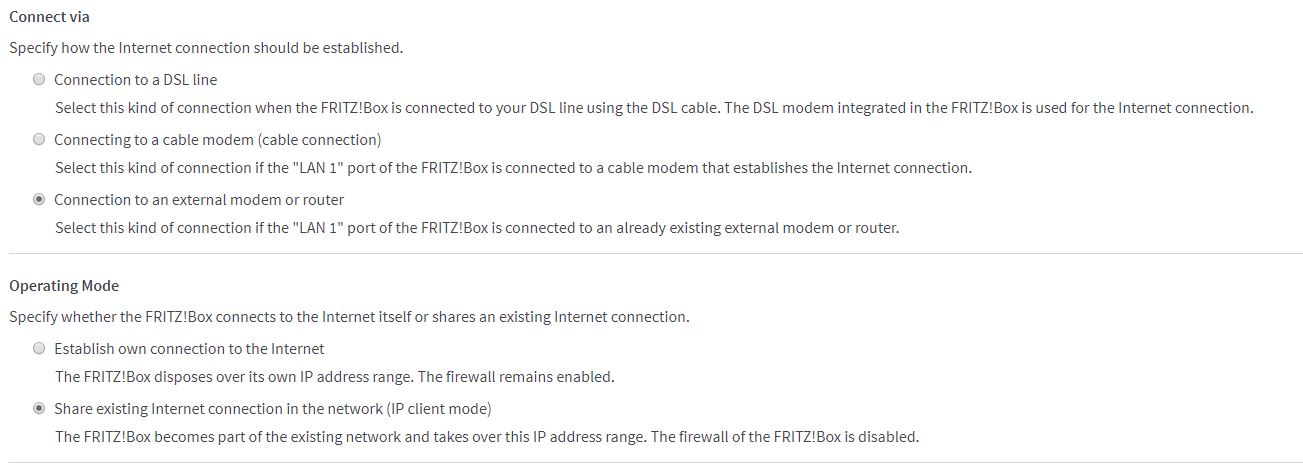
Sightly OT
yes I know I am a total Apple nut case - but
I wish Apple would bring out a total home networking system: router/modem, mesh, VPN, iCloud, etc. A total Apple home WiFi/Bluetooth eco system with siri voice control. Plus having Apple approved 3rd party devices (Philips Hue etc) being able to hook into via Apple SDK's.
Interesting article here: Apple exited the home Wi-Fi market at the wrong time
On a side note, Apple should buy out one of the big cyber security companies, Symantec etc. I am surprised that they have not already what with their fanaticism towards privacy & security.
Whilst the difficult we can do immediately, the impossible takes a bit longer. However, miracles you will have to wait for.
FineWine:
Sightly OT
yes I know I am a total Apple nut case - but
I wish Apple would bring out a total home networking system: router/modem, mesh, VPN, iCloud, etc. A total Apple home WiFi/Bluetooth eco system with siri voice control. Plus having Apple approved 3rd party devices (Philips Hue etc) being able to hook into via Apple SDK's.
Interesting article here: Apple exited the home Wi-Fi market at the wrong time
On a side note, Apple should buy out one of the big cyber security companies, Symantec etc. I am surprised that they have not already what with their fanaticism towards privacy & security.
Apple moved focus towards corporate deployments and signed agreements with Cisco and HPE (Aruba) to complement their existing agreements with companies like Aerohive.
Why:
OK, on the back of this thread, I was about to buy an Amplifi Router and start there.
I then realised that Amplifi did not have a component for Home Assistant Device Tracking (for Presence detection) and this is something I will need so this potentially rules out using the Amplifi as my router.
This made me look into the Unifi range and am getting confused between the diferent Routers, Access Points, etc..
Could someone help clarify what I would need for 2Degrees Fibre, for a single level small-ish house, in the Unifi range?
Edgerouter (X, pro, etc//)? Security Gateway? Which AP (Pro, LR, Lite?), etc..
Do I need a controller?
What about switches? Do I need switches from the Unifi Range? I have a d-link Gigabit switch, would that work with the Unifi stuff?
I realise there are tutorials on here (mostly about the EdgeRouter) but honestly I am getting lost as to what to choose and given the price of those things, I want to make sure I am making the right choice..
Thanks
Hi, as for routers, the Edge router X is what I would pick, actually I prefer mikrotik, but needs a modest level of network knowhow, but the EdgerouterX should do fine. As for APs I would normally just use the AC Lites I find them perfectly fine, depending on the size of your house determines the number of APs but for a single level I would say use two. As for switching just use what you have, the APs come with power injectors. And finally for a controller, I have a cloud based one that various folk use, contact me if you want a site on it, Michael Murphy has one also.
Cyril
gcorgnet:
Could someone help clarify what I would need for 2Degrees Fibre, for a single level small-ish house, in the Unifi range?
Edgerouter (X, pro, etc//)? Security Gateway? Which AP (Pro, LR, Lite?), etc..
Do I need a controller?
A controller is needed to setup the UniFi hardware but it doesn't need to be running all the time for basic wifi. You can install the controller software on your desktop and run it only when you need to make changes. I usually end up resetting the APs (or you can keep the hardware passwords) and adopt them in to a new controller when necessary, but I'm not a big wifi user.
What about switches? Do I need switches from the Unifi Range? I have a d-link Gigabit switch, would that work with the Unifi stuff?
Any switch will do. If you get APs with 802.3af/at support, I'd recommend a PoE switch so you don't need the injectors, but any brand will work just as well with one caveat; some UniFi models only support 802.3af/at Mode A.
Thanks for that.
So you're saying I could buy 1x Edgerouter-X and 1-2x Unifi AC Lites to replace my current setup?
Also, I am currently maxing out the LAN ports on my Fritzbox so would have to buy an extra switch. this doesn;t have to be Unifi, right? Any benefit to buying a Unifi switch?
And if I go with the Edgerouter X, can I just follow Michael Murphy's tutorial that's on Geekzone?
Hi, I would see little benifit in a UniFi switch unless you were wanting to say do vlans, even then I would use something else, the UniFi switch is only of real benifit if you are using its POE capablitity. And yes just follow Michaels guide on the Edgerouter, and call back here if you get stuck.
Cyril
Last question for now is: What if I wanted to stick a UAP AC Lite on the fritzbox (and disable the fritxbox wifi) could I do that? And I could use the POE injector to power the AP, right?
How would I go about configuring the AP in that case?
Hi, yes if you are happy with the Fritz, and I cannot why you would not be other than wireless performance, then yes you just need a couple of UniFi AP's, to configure the AP's is pretty straight forward, if you want to take up my offer of a controller instance then I can pre configure it, you just have to do a quite SSH into each one and redirect them and voila, PM me if you want that assistance.
Cyril
|
|
|
