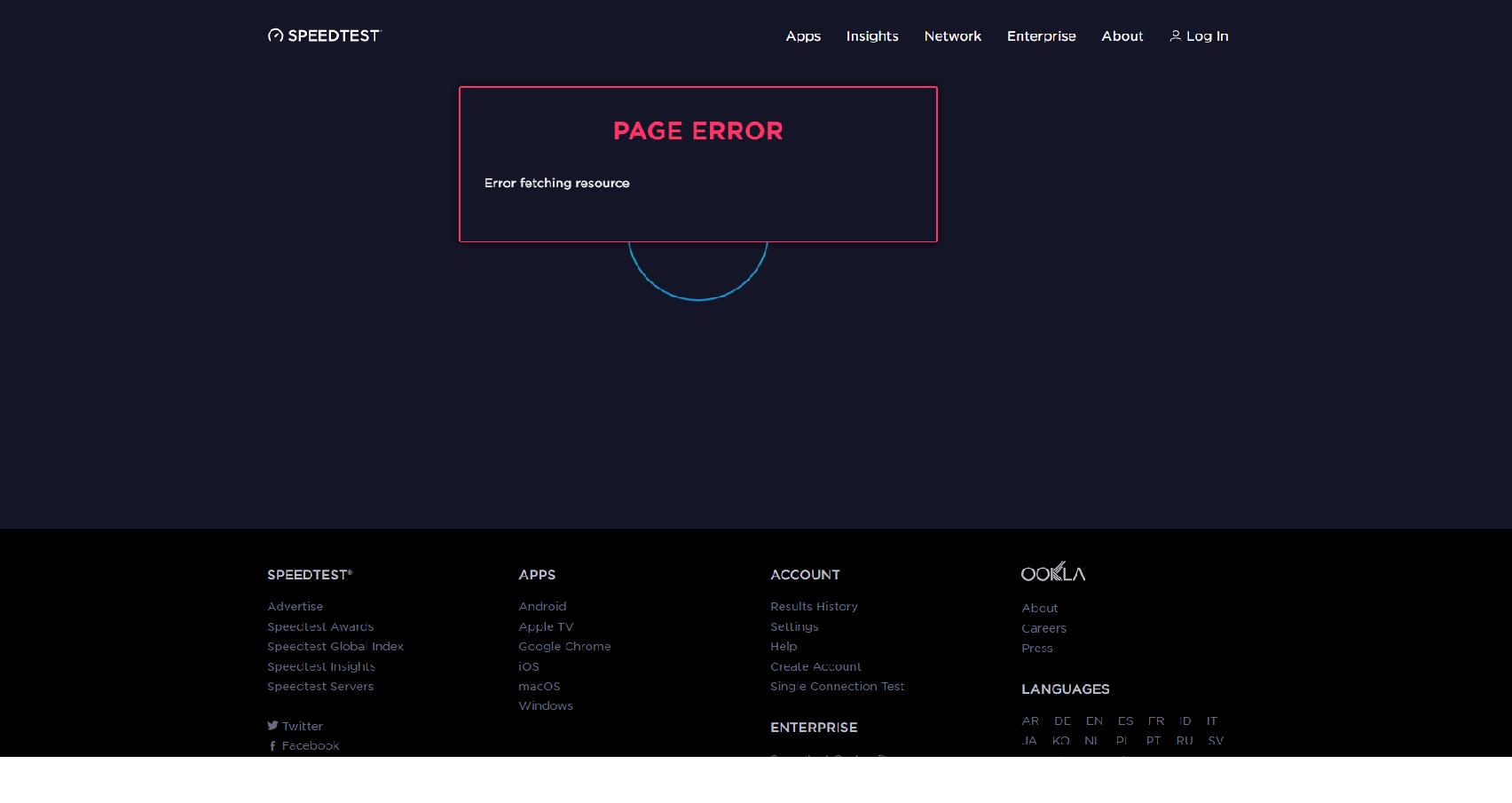Rikkitic:
I shifted rooms to where the Win 10 computer is and tried the app. It works fine but I still get the error when I try the link. This is not a big deal in itself. There are plenty of alternatives to Ookla. I would just like to know what the reason for this is in case there may be other issues related to it.
Except that very few of those venture inside RSP networks..